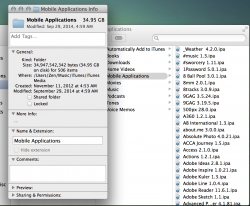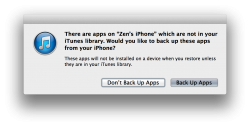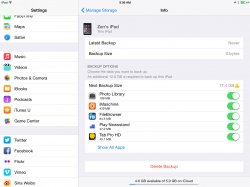Hi,
I'm trying to clear up disk space on my MacBook Pro and I found iTunes is using up too much space, so I decided to dig in and see how is it using so much of my disk space.
Beside my large music library, I found that iTunes is saving all my iPad and iPhone .ipa files of every application I have in a folder call "Mobile Applications".

By checking this Apple support page iTunes: About iOS backups. In the What does iTunes back up part of the article it says iTunes does back up the "App Store app data (except the app itself, its tmp, and Caches folder)".
I'm curious why are those .ipa files there and how to stop iTunes from syncing those .ipa to my Mac? Since if I deleted some apps on my iDevice, when I want them back I can download them back from Purchase section on App Store anyway, I don't need to sync the app back from my Mac.
I'm trying to clear up disk space on my MacBook Pro and I found iTunes is using up too much space, so I decided to dig in and see how is it using so much of my disk space.
Beside my large music library, I found that iTunes is saving all my iPad and iPhone .ipa files of every application I have in a folder call "Mobile Applications".
By checking this Apple support page iTunes: About iOS backups. In the What does iTunes back up part of the article it says iTunes does back up the "App Store app data (except the app itself, its tmp, and Caches folder)".
I'm curious why are those .ipa files there and how to stop iTunes from syncing those .ipa to my Mac? Since if I deleted some apps on my iDevice, when I want them back I can download them back from Purchase section on App Store anyway, I don't need to sync the app back from my Mac.