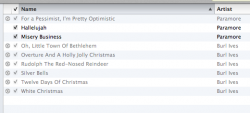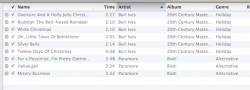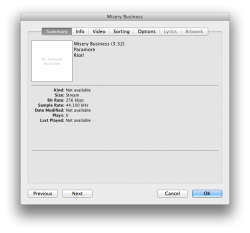So, after turn iTunes Match on/off.....my iPad is in a weird state.
It has NO music on it. As long as it's not plugged into iTunes or iTunes is not open for WiFi syncing, then when I open the music app, it shows no music.
However, once it's connected to iTunes, iTunes THINKS it has 2 songs on it....and what looks like it wants to sync a few more (see screenshot). When I go into the Music app with it connected to iTunes....nothing shows up.
I can delete and sync via iTunes, but the songs never disappear.
I can manually add the songs....but they just show as duplicate.
Any ideas?
-Kevin
It has NO music on it. As long as it's not plugged into iTunes or iTunes is not open for WiFi syncing, then when I open the music app, it shows no music.
However, once it's connected to iTunes, iTunes THINKS it has 2 songs on it....and what looks like it wants to sync a few more (see screenshot). When I go into the Music app with it connected to iTunes....nothing shows up.
I can delete and sync via iTunes, but the songs never disappear.
I can manually add the songs....but they just show as duplicate.
Any ideas?
-Kevin