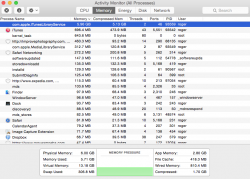Running Yosemite (10.10.1) on an early 2008 24-inch iMac with 6GB memory. When I run iTunes (12.0.0.140) the machine gradually slows down. Activity monitor shows iTunesLibraryService steadily growing, frequently consuming over 3GB of memory.
Seems like there is some kind of memory leak. Closing iTunes resets the process, but it steadily climbs back up as music is played. Never had this problem on any other versions of the OS or iTunes.
Anyone else seeing this? Any thoughts?
Thanks!
Seems like there is some kind of memory leak. Closing iTunes resets the process, but it steadily climbs back up as music is played. Never had this problem on any other versions of the OS or iTunes.
Anyone else seeing this? Any thoughts?
Thanks!