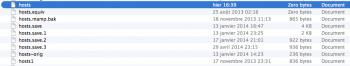When I go to the HOSTS file via Finder 'Go to folder' /private/etc/hosts
I see lots of HOSTS files. Why is this and which one is the one the system uses .. ?
If I open the Terminal and type :
sudo nano /private/ets/hosts
I assume than the 'working' hosts file is shown.. This hosts file seem empty.
What to do?
(strangly enough the Terminal starts with saying 'You have new mail.' ..)
Help and insight really appreciated
Peace and Happiness,
Petra
I see lots of HOSTS files. Why is this and which one is the one the system uses .. ?
If I open the Terminal and type :
sudo nano /private/ets/hosts
I assume than the 'working' hosts file is shown.. This hosts file seem empty.
What to do?
(strangly enough the Terminal starts with saying 'You have new mail.' ..)
Help and insight really appreciated
Peace and Happiness,
Petra
Last edited: