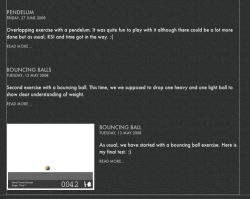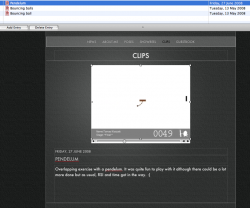Hi,
I have a web page with darkroom layout. I added blog and under individual entries added some text and a movie in .mov format. I use the same codec etc. for encoding it and it also worked before but not now. Well, what is the problem?
The problem is that when I click on blog, i have individual entries and then i can go read more or click on the name of the entry and go to the individual where i can see the movie etc. That is ok but what is not ok is that I don't have a picture showing what the movie is ie. before it showed a part of the movie I wanted so people could see what the movie is about. How can I put it back there so that the movie I add has automatically added a picture on the blog overview?
It worked before with the same movie files but it doesn't work anymore. Anyone knows?
Also, it doesn't work either in iWeb or when i publish it even though the pictures are published and are actually in the folder so they were created by iWeb but just don't show in either of them.
I have a web page with darkroom layout. I added blog and under individual entries added some text and a movie in .mov format. I use the same codec etc. for encoding it and it also worked before but not now. Well, what is the problem?
The problem is that when I click on blog, i have individual entries and then i can go read more or click on the name of the entry and go to the individual where i can see the movie etc. That is ok but what is not ok is that I don't have a picture showing what the movie is ie. before it showed a part of the movie I wanted so people could see what the movie is about. How can I put it back there so that the movie I add has automatically added a picture on the blog overview?
It worked before with the same movie files but it doesn't work anymore. Anyone knows?
Also, it doesn't work either in iWeb or when i publish it even though the pictures are published and are actually in the folder so they were created by iWeb but just don't show in either of them.