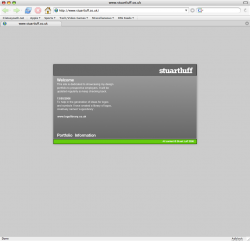iWeb is driving me crazy today. I uploaded an update to my website http://www.stuartluff.co.uk last night and all looked fine. When I got to work today I decided to check how it looked on a different machine. I found it had acquired a black stroke around certain objects. Namely the grey box at the top (that contains the stuartluff logotype) and the green bar at the bottom.
Can someone please take a look and tell me if there is a black out line on the aforementioned boxes as I have emptied the cache, Reset Safari, Rebooted and everything but they still seem to be there. I am 100% certain they were not there last night when I was at home.
I cant post a screeny as I am at work.
Thanks.
BTW this happens quite often, does anyone know why?
Can someone please take a look and tell me if there is a black out line on the aforementioned boxes as I have emptied the cache, Reset Safari, Rebooted and everything but they still seem to be there. I am 100% certain they were not there last night when I was at home.
I cant post a screeny as I am at work.
Thanks.
BTW this happens quite often, does anyone know why?