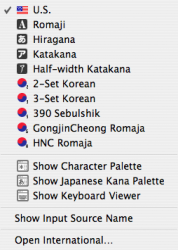Got a tip for us?
Let us know
Become a MacRumors Supporter for $50/year with no ads, ability to filter front page stories, and private forums.
Japanese Word Processing
- Thread starter manogmin
- Start date
- Sort by reaction score
You are using an out of date browser. It may not display this or other websites correctly.
You should upgrade or use an alternative browser.
You should upgrade or use an alternative browser.
I think it is quite easy to do, although it is difficult for me to tell as I have a Japanese keyboard.
In System preferences go to "International" and then click on the tab which says "Input method". You should see many languages, assumuming you installed everything when you installed OSX.
Turn on "Japanese Kana palatte"; "Character Palette" and "Kotoeri". Then make sure "Show input menu in menu bar" is selected.
Then just use the input menu in the menu bar next to the battery to select "Hiragana". When you type it should be in Hiragana and you can hit the space bar to choose Kanji if you are typing the right hiragana.
Does any of this make sense. (Sorry it's quite late)
Also, I'm assuming you have a font for Japanese.
Let me know if this works for you.
In System preferences go to "International" and then click on the tab which says "Input method". You should see many languages, assumuming you installed everything when you installed OSX.
Turn on "Japanese Kana palatte"; "Character Palette" and "Kotoeri". Then make sure "Show input menu in menu bar" is selected.
Then just use the input menu in the menu bar next to the battery to select "Hiragana". When you type it should be in Hiragana and you can hit the space bar to choose Kanji if you are typing the right hiragana.
Does any of this make sense. (Sorry it's quite late)
Also, I'm assuming you have a font for Japanese.
Let me know if this works for you.
Sorry, it's late. I did get your meaning right, didn't I. You want to type in Japanese.
Or did you mean you wanted japanese translated to English??
Or did you mean you wanted japanese translated to English??
It sounds to me like he wants it to automatically put his "romanji" into katakana, hiragana, or kanji... So if he wrote:
"kowai"
it would display the proper hiragana characters...
Probably would be better off learning the hiragana & katakana alphabet though. I'm not sure whether the above is possible...
"kowai"
it would display the proper hiragana characters...
Probably would be better off learning the hiragana & katakana alphabet though. I'm not sure whether the above is possible...
colinp said:It sounds to me like he wants it to automatically put his "romanji" into katakana, hiragana, or kanji... So if he wrote:
"kowai"
it would display the proper hiragana characters...
Probably would be better off learning the hiragana & katakana alphabet though. I'm not sure whether the above is possible...
I'm not sure I understand. If I type "kowai" when in Japanese input mode then ????automatically comes up or ?? if I change it into a kanji.
Do you mean, he first wants to type his stuff in romanji and finally have it all change into the appropiate Japanese. If so, I have never heard of a program that can do that.
[Edit] oh, it looks like this board doesn't have a Japanese font. Sorry, my mistake
I normally use microsoft word to type hiragana or katakana and afterwards it is changed into the proper kanji. As mentioned above without learning hiragana or katakana I don't see how you are going to be able to type anything in Japanese let a lone understand what you've just typed.
Perhaps you can give us additional details as to what you are trying to do.
Perhaps you can give us additional details as to what you are trying to do.
moot said:Do you mean, he first wants to type his stuff in romanji and finally have it all change into the appropiate Japanese. If so, I have never heard of a program that can do that.
That's exactly what I think he means.
Yeah, I haven't heard of anything like that before either.
Colin's Japanese study tip for manogmin: learn katakana and hiragana. Don't play with the romanji bs. You need to know the alphabets!
As long as you have a Japanese keyboard input method selected, you can enter romaji into TextEdit and create the appropriate Kanji or Kana.
良いですね。
- Start TextEdit.
- Select hiragana from the input method menu.
- Type the romaji and press the <spacebar>.
- If the kanji isn't correct, press the <spacebar> again and look through the list and choose the correct characters.
- Once you have what you want, press <return>
良いですね。
Attachments
Register on MacRumors! This sidebar will go away, and you'll see fewer ads.