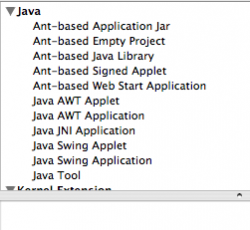Hey there,
This coming up Spring semester (starting Jan 23) I'm taking Computer Science 310 which is basically a Java programminig class. This is also the first semester of college in which I'll be using my powerbook. I used to have a Dell 700m and used Visual Studio to do C++ programming/compiling in prior classes.
What do you all recommend for me to use as either a free or pay solution for developing, compiling, etc. Java applications for my CS course? Thanks!
Shahrum
This coming up Spring semester (starting Jan 23) I'm taking Computer Science 310 which is basically a Java programminig class. This is also the first semester of college in which I'll be using my powerbook. I used to have a Dell 700m and used Visual Studio to do C++ programming/compiling in prior classes.
What do you all recommend for me to use as either a free or pay solution for developing, compiling, etc. Java applications for my CS course? Thanks!
Shahrum