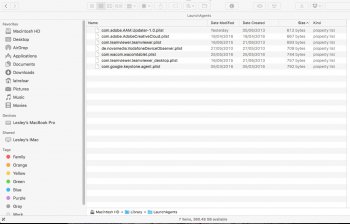Hi
I have just upgraded to El Capitan on my 2011 MacBook Pro but now every time I start her up I get this annoying message To use the "java" command-line tool you need to install a JDK. El Capitan OS X "
and I don't have Java on my MacBook.
I saw a fix on YouTube here
But they are telling you to download JAVA, I thought that was a bad idea unless you need it which I don't!
How do I get rid of this pesky message please?
I have just upgraded to El Capitan on my 2011 MacBook Pro but now every time I start her up I get this annoying message To use the "java" command-line tool you need to install a JDK. El Capitan OS X "
and I don't have Java on my MacBook.
I saw a fix on YouTube here
How do I get rid of this pesky message please?