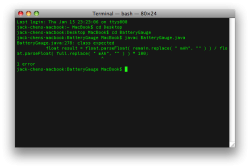I have two JTextFields. One has "1909 mAh" in it, and the other has "2696 mAh" in it. I need to figure out a way to grab the numbers only (1909 and 2696), and divide them. I then need to multiply that by 100 to get a percentage. I want to display this number in another JTextField and add the "%" sign at the end. How would I accomplish this? I've been trying for almost an hour!
Thanks in advance,
Snow Leopard
Thanks in advance,
Snow Leopard