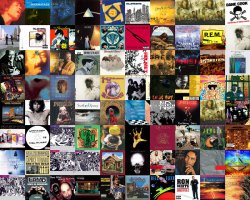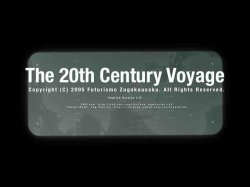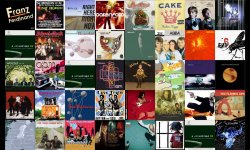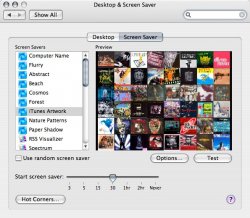Become a MacRumors Supporter for $50/year with no ads, ability to filter front page stories, and private forums.
June Screensavers
- Thread starter loib
- Start date
- Sort by reaction score
You are using an out of date browser. It may not display this or other websites correctly.
You should upgrade or use an alternative browser.
You should upgrade or use an alternative browser.
Ok, I'll bite, even if I just use the same as you:

Was really hard to get that screenshot, as that screen saver takes 12-15 seconds before it's up and running on my poor old iBook G4@800...
Found a solution over at maxosxhints: I use Terminal.app to take the screenshot, just type sleep 15 ; screencapture ~/Desktop/capture.png (use .pdf and not .png in Panther) and the screenshot will be taken 15 seconds later, more than enough time, even for my slow machine...

Was really hard to get that screenshot, as that screen saver takes 12-15 seconds before it's up and running on my poor old iBook G4@800...
Found a solution over at maxosxhints: I use Terminal.app to take the screenshot, just type sleep 15 ; screencapture ~/Desktop/capture.png (use .pdf and not .png in Panther) and the screenshot will be taken 15 seconds later, more than enough time, even for my slow machine...
i just use flying toasters in after dark x. i tweaked the settings a bit but it looks pretty standard. was in my mom's classroom helping her move to one down the hall and was playing with a performa 575 they had there and it had after dark on it  the old toasters looks so much better...dont know why...
the old toasters looks so much better...dont know why...
I just have the 'RSS Visualizer' screensaver running I have it set to the BBC News front page to help me keep up with current affairs.
The only thing I found with fluid is that on some settings, it KILLS CPUs! Use with care, and don't use if you are doing a CPU-heavy task in the background when using your Mac.
I don't seem to have the iTunes artwork screensaver - does anyone know why this is? Is it because I have such an old Mac with 8MB VRAM?
I don't seem to have the iTunes artwork screensaver - does anyone know why this is? Is it because I have such an old Mac with 8MB VRAM?
James Philp said:I don't seem to have the iTunes artwork screensaver - does anyone know why this is? Is it because I have such an old Mac with 8MB VRAM?
Do you have Tiger, i believe it is a feature of it.
i just use pictures of my girlfriend and i from my pictures folder
i might change it when i find something really sweet to run
i might change it when i find something really sweet to run
Mitthrawnuruodo said:Found a solution over at maxosxhints: I use Terminal.app to take the screenshot, just type sleep 15 ; screencapture ~/Desktop/capture.png (use .pdf and not .png in Panther) and the screenshot will be taken 15 seconds later.
Thanks. That's a cool hint and it worked perfectly.
James Philp said:The only thing I found with fluid is that on some settings, it KILLS CPUs!
How does it kill CPU's - and on what settings so I can avoid them?
Cheers
yellow said:I'll bite too.. didn't realize this was even a screensaver! Usually I'm running F@H here at H.
how do i get thAT SCREENSAVER? DAMN CAPS!
It's one of the built-in screen savers in Tiger.Pistol Pete said:how do i get thAT SCREENSAVER? DAMN CAPS!
June Screensavers
Hello, I'm new to this forum. I just installed Tiger on a slot-loading iMac and I cannot find the iTunes Artwork screensaver. According to MacAddict it's supposed to be in ScreenSaver preferences but I don't see it. Any ideas?
Thanks.
Hello, I'm new to this forum. I just installed Tiger on a slot-loading iMac and I cannot find the iTunes Artwork screensaver. According to MacAddict it's supposed to be in ScreenSaver preferences but I don't see it. Any ideas?
Thanks.
Welcome to the forums!DavidAQ said:Hello, I'm new to this forum. I just installed Tiger on a slot-loading iMac and I cannot find the iTunes Artwork screensaver. According to MacAddict it's supposed to be in ScreenSaver preferences but I don't see it.
Your screen saver preferences (in System Preferences), should look like the attached screen shot. Doesn't it...?
Attachments
I just have the moving Apple + Hostname screensaver. Don't remember what it was called. I should probably just turn it off, since I also have F@H running.
I use Liquid when the powerbook is plugged in; when it isn't (plugged in) I use something that is less of a resource hog. That is really a cool screensaver.
Register on MacRumors! This sidebar will go away, and you'll see fewer ads.