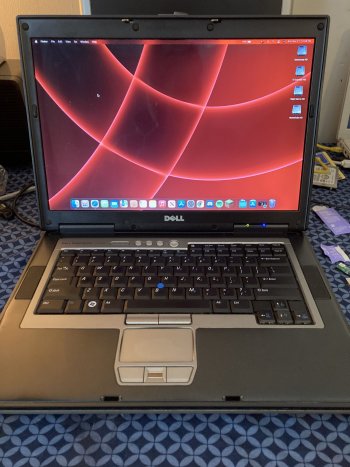I bought myself a MBP 4,1 A1260 with some birthday money today and from everything I can tell the machine is absolutely perfect. The seller claims to be the original owner (not gonna dispute that based off of condition), it has the original packaging, accessories, software, and is in almost perfect condition minus a handful of scratches on the bottom. Going by serial it was made in October 2008, which seems to be beyond the cutoff date for faulty 8600M GT chips. This one is the 512MB VRAM version with a C2D T9300 and 4GB of RAM. Going by all the info the seller has provided this seems like a perfect A1260. I've checked through the wikiposts and I'm not sure how much of what's in them applies to a "Pro" machine as capable as this one is. I guess my question is, what tips/tricks do you guys have for using something like this as a daily driver on both old and new macOS? I'm "upgrading" (more of a sidegrade) from a Dell Latitude D830 (C2D T8100, Quadro NVS 135M 128MB/GeForce 8400M GS equivalent, 6GB DDR2, 500GB SSD, 1680x1050 glossy LED panel, macOS 12.0.1 Monterey) which has quite similar specs as you can see above. In macOS Monterey the machine is quite snappy with most stuff but there are some graphical issues (not GPU failure, my D830 is from Nov. 26, 2008, which is past the cutoff for dead GPUs) that really hinder performance in some areas. Can this be expected on an A1260 too, or would the faster GPU/higher VRAM amount help? What browsers do you guys use for best performance in both old and new macOS? I know on Leopard/Snow Leopard TenFourFox is extremely sluggish on my D830, to the point where I can barely squeeze out 20 FPS on YouTube Mobile, and this is an issue on my MacBook 5,2 too. Leopard-WebKit made my PB G4 867MHz 12" totally usable for 360p desktop YouTube but AFAIK there's no Intel equivalent of Leopard-Webkit. On newer macOS I typically use Safari for performance but I've noticed some graphical issues with that. What YouTube solutions do you guys use for older macOS versions? Do you just play it in the browser? What operating systems would you run, and how do you install them? I distinctly remember my MBP 7,1 and MB 5,2 being huge pains in the rear when I tried to install Windows 7 from USB, though both were perfectly happy with a DVD. Of all macOS versions, which do you find to be most performant and which do you find to be most functional on these machines? Do you guys have any alternate software for accessing certain services like PPC folks do? I know Discord can be a bit sluggish on my D830 and Spotify is downright slow.
Just for fun I'll attach a pic of my D830 running Monterey and a few pics of the MBP.
Just for fun I'll attach a pic of my D830 running Monterey and a few pics of the MBP.