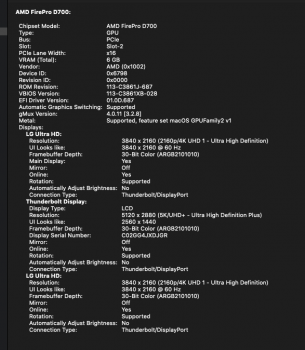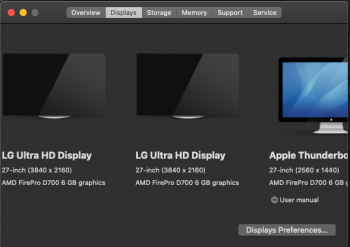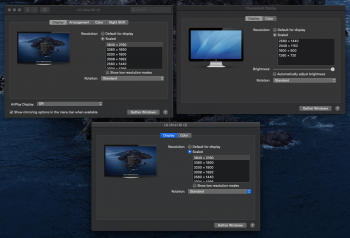So far love'n the monitor, it's a 43 inch 4K display and apparently shows 1.06 Billion colours but in system information it shows 24-Bit Colour. Does anybody know why this is?

Second it shows it as a 27-inch monitor rather than 43-inch, seen below:

Two little things that seem to be bothering me so I'm interested to hear your thoughts. Running macOS 10.13.2 with Mac Pro 5,1 with Radeon RX 560.
Cheers.
Second it shows it as a 27-inch monitor rather than 43-inch, seen below:
Two little things that seem to be bothering me so I'm interested to hear your thoughts. Running macOS 10.13.2 with Mac Pro 5,1 with Radeon RX 560.
Cheers.