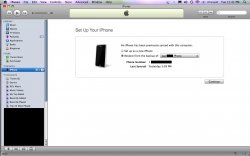Ok so I just jailbroke my iphone 3GS but what do I do now? Like how do I retrieve all of my contacts, app store apps, photos, and everything else back? When I open itunes do I set it up as a new iphone or restore back to my other one? Will any of these things remove the jailbreak? I'm confused.
Thanks MR. See pic below for details.
Thanks MR. See pic below for details.