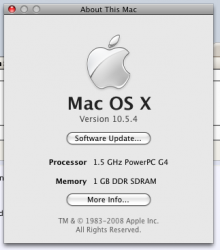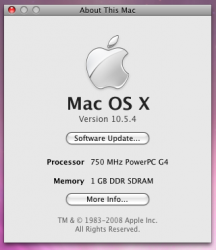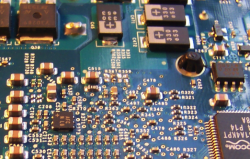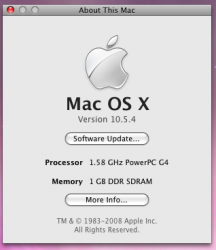Well I was reading another post and someone posted a link to overclock the mini. I've done it before on G4 towers so I already have experience with this.
One problem, I "soldered" the 2 open jumpers so I could overclock to 1.58ghz. Well I got the "bong" sound but would not boot(NO HDD activity) or no video. So I just removed that solder and just desoldered the 2 resisters so now I have an overclocked Mini G4 @ 1.5ghz. It was originally a 1.42.
I heard there was a 5th jumper(R52) that you can remove to bring it up to 1.67ghz but I can't seem to find it. I don't think I really want to go to 1.83 as I'm not too sure how much the extra heat would do.
One problem, I "soldered" the 2 open jumpers so I could overclock to 1.58ghz. Well I got the "bong" sound but would not boot(NO HDD activity) or no video. So I just removed that solder and just desoldered the 2 resisters so now I have an overclocked Mini G4 @ 1.5ghz. It was originally a 1.42.
I heard there was a 5th jumper(R52) that you can remove to bring it up to 1.67ghz but I can't seem to find it. I don't think I really want to go to 1.83 as I'm not too sure how much the extra heat would do.