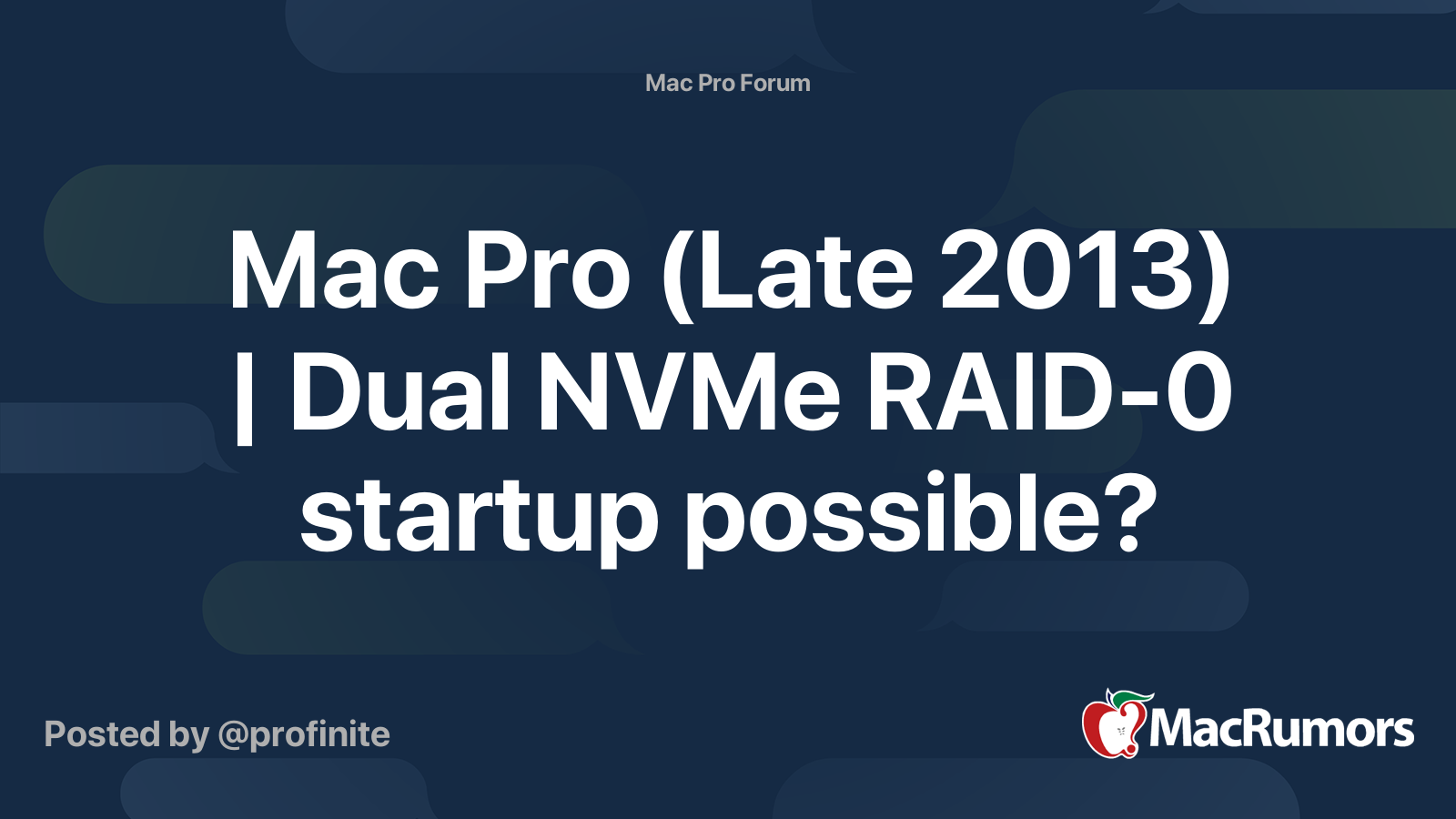Hello! - MacPro noob here. I just received a MacPro6,1 with Quad-Core Intel Xeon E5, 12 GB ram and 256 GB ssd. I'm interested in upgrading it but wanted to know what would be the best "bang-for-the-buck" upgrade to start. I'm familiar with this guide (http://blog.greggant.com/posts/2019/05/07/the-definitive-mac-pro-2013-trashcan-guide.html) and will likely use that to figure out what I can upgrade and what to upgrade each component with but that guide doesn't (at least from an initial read of it) really go into what to upgrade first. I'm interested in any and all upgrades. I don't have any real plans for the device other than to look cool on my desk but if I could get it to an acceptable place (relative to a modern MacBook) performance wise Ill likely use it for some home-lab type stuff. For those out there who have this same model, what did you upgrade first? What do you think gave you the biggest performance boost? Is there anything I should avoid upgrading or maxing out such that I don't run into additional thermal issues?
Thanks for any and all suggestions!
Thanks for any and all suggestions!