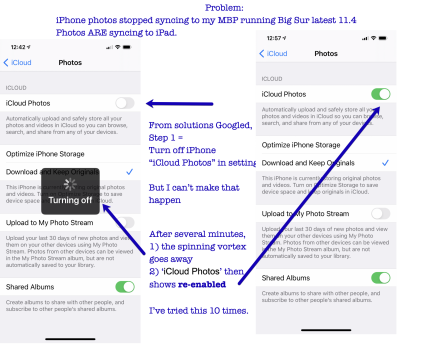Just returned from vacation. My iPhone 12 Pro Max's photos stopped syncing to my MBP. I'm dying to edit my photos on my MBP!
MBP is running latest version of Big Sur, 11.4
Photos ARE syncing to both my iPad just fine.
I did Google solutions to this problem.
Step #1 typically is:
What happens is, after several minutes,
1) The spinning vortex with the "Turning Off" message goes away
2) ‘iCloud Photos’ then shows re-enabled
I’ve tried this 10 times.
Can anyone help?
MBP is running latest version of Big Sur, 11.4
Photos ARE syncing to both my iPad just fine.
I did Google solutions to this problem.
Step #1 typically is:
- Restart iPhone, then disable “iCloud Photos” in settings.
What happens is, after several minutes,
1) The spinning vortex with the "Turning Off" message goes away
2) ‘iCloud Photos’ then shows re-enabled
I’ve tried this 10 times.
Can anyone help?