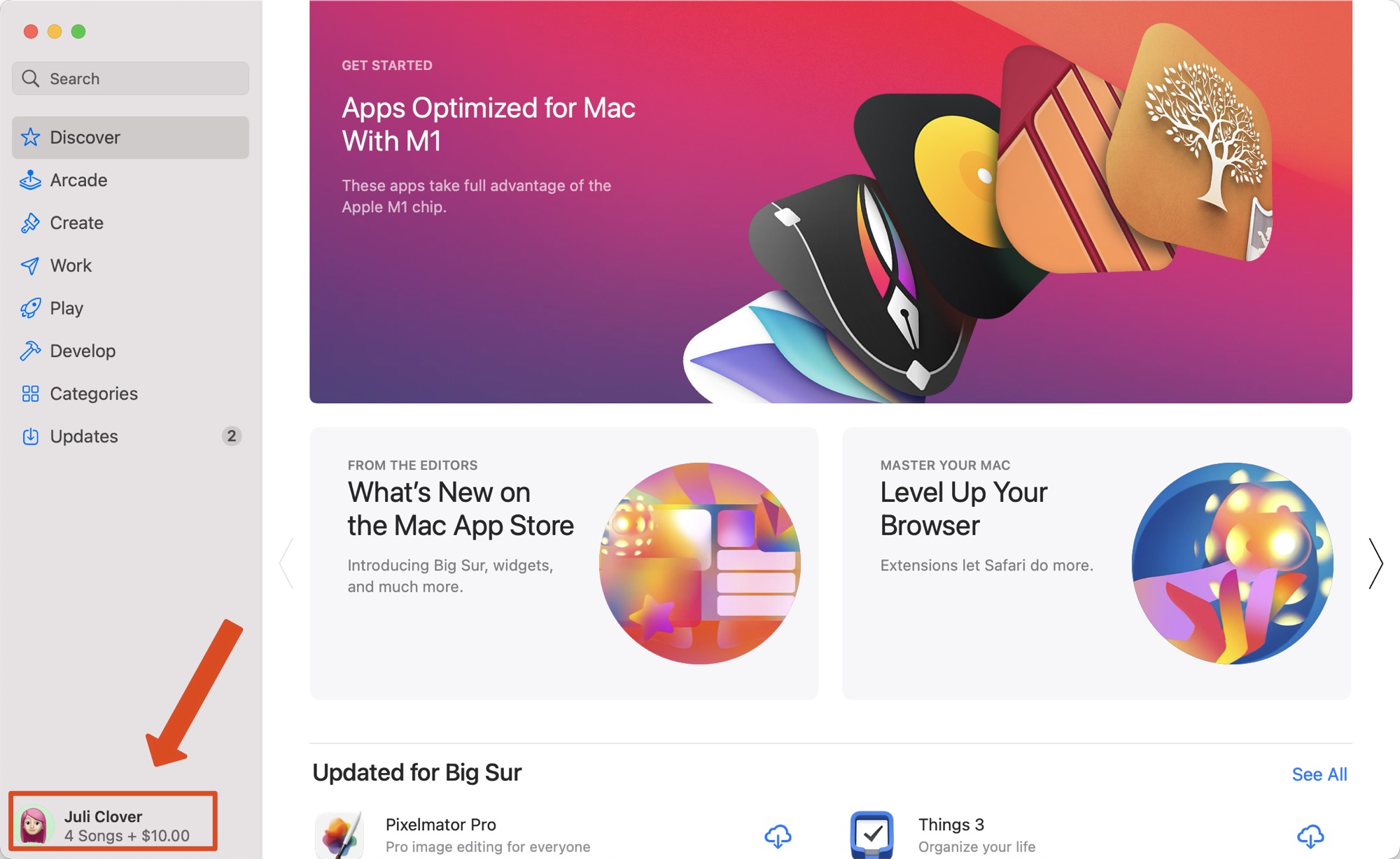So I finally upgraded from High Sierra on my 2016 MBP to Big Sur on a new M1 Mac mini. Lots of small changes to get used to, one of which not having iTunes with a built in App Store. I have approximately 20GB worth of .ipa apps on my hard drive now. Are these necessary to keep or should I now delete them?
Got a tip for us?
Let us know
Become a MacRumors Supporter for $50/year with no ads, ability to filter front page stories, and private forums.
Keep/delete .ipa items?
- Thread starter mdwsta4
- Start date
- Sort by reaction score