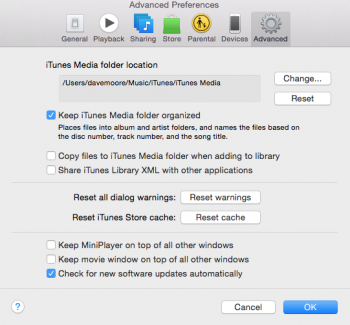Hi, In advance Thanks.
I am moving from Windows to MAC.
I about 850GB of music I have transferred onto an External USB Drive from my Mr Gates PC.
Plugged it into the MAC, Gone to iTunes and added that folder music to my iTunes.
I have just found out that my Internal HDD on the mac now has had all the music transferred to it which I didn't want.
So my nice shiny new iMac now has around 30GB free space.
2 Questions, 1, Why has it transferred itself to the internal drive and 2, Can I just keep it on the external
I am moving from Windows to MAC.
I about 850GB of music I have transferred onto an External USB Drive from my Mr Gates PC.
Plugged it into the MAC, Gone to iTunes and added that folder music to my iTunes.
I have just found out that my Internal HDD on the mac now has had all the music transferred to it which I didn't want.
So my nice shiny new iMac now has around 30GB free space.
2 Questions, 1, Why has it transferred itself to the internal drive and 2, Can I just keep it on the external