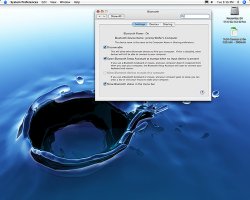I just bought this USB adapter to use on my iBook, which it works fine. I want my mouse or my keyboard to wake up when asleep. But the Allow Bluetooth device to wake this computer is grayed out. Any reason why that is. Sorry for the double post but I thought I would get more replies here. Also does any one know if the D-link 120 does the same thing or should I just throw out the kensington and buy a dlink one
Got a tip for us?
Let us know
Become a MacRumors Supporter for $50/year with no ads, ability to filter front page stories, and private forums.
Kensington Bluetooth usb adapter
- Thread starter Reflow
- Start date
- Sort by reaction score
You are using an out of date browser. It may not display this or other websites correctly.
You should upgrade or use an alternative browser.
You should upgrade or use an alternative browser.
I've found that a lot of the neat Bluetooth options require either Apple's internal Bluetooth module, or the D-Link module, running Apple Bluetooth Firmware 1.08. Don't run this firmware update on any other Bluetooth module, or it will be borked.
Support seems to be variable - I have the D-Link and it does give you the wake option, but it's only a 10m (Class 2) dongle, so i usually use an Akuma 100m (Class 1) one which supports headsets despite, according to Apple, the D-Link being the only dongle that is supposed to (and even then only after updating the firmware which makes it unusable on a PC). The Akuma doesn't have the wake option however..
Hey, I just bought the D-Link 120 and it still does the same thing. Which the wake up computer is grayed out. Is there something I'm doing wrong. Oh might this be the cause not using a apple mouse. But I think it should work anyway RIGHT. I even tryied it on my quicksilver and that does the same thing weird
Did you get the firmware update for it from apple?
Might still not do anything for you - my mouse (BlueTake) doesn't have any of the Apple bluetooth mouse options (like battery warning etc), but it does do wake.
Might still not do anything for you - my mouse (BlueTake) doesn't have any of the Apple bluetooth mouse options (like battery warning etc), but it does do wake.
frankblundt said:Did you get the firmware update for it from apple?
Might still not do anything for you - my mouse (BlueTake) doesn't have any of the Apple bluetooth mouse options (like battery warning etc), but it does do wake.
Can you provide this link to this. I can't find it anywhere
Sorry - would have done it before but just too lazy 
The Apple Bluetooth page has links to the various updates listed under Software Updates
You may actually have the Firmware updater already if you've used Software Update, and it'll be sitting in your Apps > Utilities folder.
The Apple Bluetooth page has links to the various updates listed under Software Updates
You may actually have the Firmware updater already if you've used Software Update, and it'll be sitting in your Apps > Utilities folder.
Just be aware that doing the firmware update on the D-Link renders it inoperable on a PC (altho i haven't actually tested it). and DON'T use it on anything other than the D-Link.
It's primarily to enable the D-Link to recognise headsets, so i don't know that it will fix the wake issue (and i can't remember if mine wasn't doing wake before i did the update)
It's primarily to enable the D-Link to recognise headsets, so i don't know that it will fix the wake issue (and i can't remember if mine wasn't doing wake before i did the update)
frankblundt said:Sorry - would have done it before but just too lazy
The Apple Bluetooth page has links to the various updates listed under Software Updates
You may actually have the Firmware updater already if you've used Software Update, and it'll be sitting in your Apps > Utilities folder.
I just tried the firmware in my Utilites folder and got an error saying( that this BT device is not supported. This computer does not have an apple BT module installed it cna not be updated by this app)
eh? This is with the D-Link DBT-120 plugged in? Can you see it listed in System Profiler (under USB)?
maybe it's already up to date, but then i would have thought it would say so..
[edit] it does say so, cos i just tried it
maybe try plugging it into a different port?
maybe it's already up to date, but then i would have thought it would say so..
[edit] it does say so, cos i just tried it
maybe try plugging it into a different port?
Register on MacRumors! This sidebar will go away, and you'll see fewer ads.