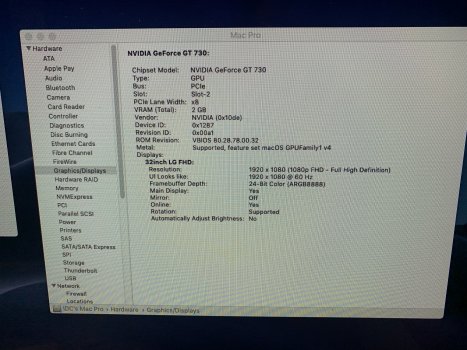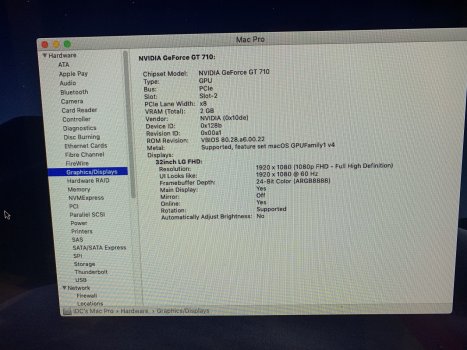Hi all,
I have spent weeks on this and cannot seem to find the right answer. I learn as I go but I am exhausted now. I have a Mac 3,1 that is too good to recycle. I upgraded to 32MB RAM and an SSD. I thought the graphics card update would be easy. It has a GT 210 in it that runs DosDude's Mojave patch great. I read somewhere that a graphics update must be nVidia and that it must have a Kepler chip so I bought a used GT 730 with a kepler chip and I could not get to finish the installation (it kept freezing on the grey screen with the apple logo but before the black screen). I then read that the GT 730 is not metal so I should get a GT 710 with kepler and metal (and DDR3 memory) so I ordered a brand new one. That came and I get exactly the same issue with freezing after starting the installation. I install with the GT 210 in it for booting and the GT 710 or GT 730 as well for the drivers. I have no idea what I am doing wrong as others seem to have both of these cards in their MP3,1 machines. Please help! Thank you
I have spent weeks on this and cannot seem to find the right answer. I learn as I go but I am exhausted now. I have a Mac 3,1 that is too good to recycle. I upgraded to 32MB RAM and an SSD. I thought the graphics card update would be easy. It has a GT 210 in it that runs DosDude's Mojave patch great. I read somewhere that a graphics update must be nVidia and that it must have a Kepler chip so I bought a used GT 730 with a kepler chip and I could not get to finish the installation (it kept freezing on the grey screen with the apple logo but before the black screen). I then read that the GT 730 is not metal so I should get a GT 710 with kepler and metal (and DDR3 memory) so I ordered a brand new one. That came and I get exactly the same issue with freezing after starting the installation. I install with the GT 210 in it for booting and the GT 710 or GT 730 as well for the drivers. I have no idea what I am doing wrong as others seem to have both of these cards in their MP3,1 machines. Please help! Thank you