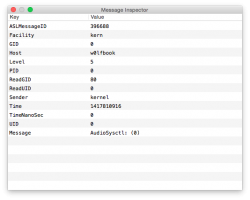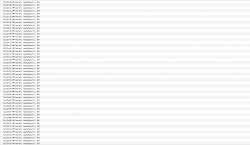I've been getting this message in console for a while now.
No apparent problems with the system but I wonder if anyone knows what this is or why I'm getting it?
The message shows up twice every 2 seconds.
Attached are 2 screenshots of the issue.
No apparent problems with the system but I wonder if anyone knows what this is or why I'm getting it?
The message shows up twice every 2 seconds.
Attached are 2 screenshots of the issue.