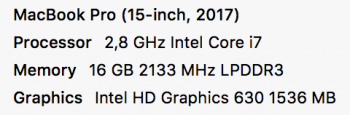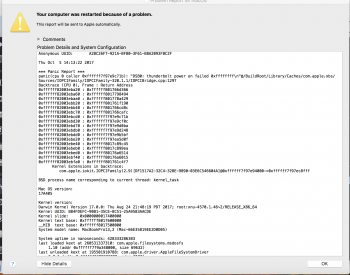Hi guys,
i have a macbook pro 15" from 2017.
In the picture attached below you can see the info of the laptop.
I have upgraded the macOS to High Sierra on Tuesday and since then the macbook is not working properly. Every time when the mac goes to sleep (when i click on sleep from the apple menu, or just closing the lid for more than a few minutes), it won't wake anymore when i try to do so.
When i try to wake the macbook, there are two scenarios:
1. Sometimes the macbook is just shut down and i will have to press the power button to restart it all over again.
2. Sometimes after i opened the lid and waited for a while, i will see a message saying "your laptop was restarted because of a problem, press any key or wait ..." and then the laptop will just restart itself.
From both cases, i will get a problem report which i will include below.
Can someone please help me with this??
i have a macbook pro 15" from 2017.
In the picture attached below you can see the info of the laptop.
I have upgraded the macOS to High Sierra on Tuesday and since then the macbook is not working properly. Every time when the mac goes to sleep (when i click on sleep from the apple menu, or just closing the lid for more than a few minutes), it won't wake anymore when i try to do so.
When i try to wake the macbook, there are two scenarios:
1. Sometimes the macbook is just shut down and i will have to press the power button to restart it all over again.
2. Sometimes after i opened the lid and waited for a while, i will see a message saying "your laptop was restarted because of a problem, press any key or wait ..." and then the laptop will just restart itself.
From both cases, i will get a problem report which i will include below.
Can someone please help me with this??
Anonymous UUID: 70392848-E107-5E3A-92E9-A5790A14E5F2
Fri Sep 29 19:17:41 2017
*** Panic Report ***
panic(cpu 6 caller 0xffffff7f9509c71b): "UPSB: thunderbolt power on failed 0xffffffff\n"@/BuildRoot/Library/Caches/com.apple.xbs/Sources/IOPCIFamily/IOPCIFamily-320.1.1/IOPCIBridge.cpp:1297
Backtrace (CPU 6), Frame : Return Address
0xffffff9219a1baa0 : 0xffffff801486d366
0xffffff9219a1bae0 : 0xffffff8014998494
0xffffff9219a1bb20 : 0xffffff801498a429
0xffffff9219a1bba0 : 0xffffff801481f190
0xffffff9219a1bbc0 : 0xffffff801486cd8c
0xffffff9219a1bcf0 : 0xffffff801486cafc
0xffffff9219a1bd50 : 0xffffff7f9509c71b
0xffffff9219a1bdb0 : 0xffffff7f9509d25a
0xffffff9219a1bdd0 : 0xffffff7f9509b5bf
0xffffff9219a1be20 : 0xffffff7f950a5d0f
0xffffff9219a1be40 : 0xffffff8014e89c45
0xffffff9219a1beb0 : 0xffffff8014e899ea
0xffffff9219a1bed0 : 0xffffff80148a6514
0xffffff9219a1bf40 : 0xffffff80148a6015
0xffffff9219a1bfa0 : 0xffffff801481c4f7
Kernel Extensions in backtrace:
com.apple.iokit.IOPCIFamily(2.9)[DF1517A2-32C4-328E-9890-03E6C546604A]@0xffffff7f95094000->0xffffff7f950c8fff
BSD process name corresponding to current thread: kernel_task
Mac OS version:
17A365
Kernel version:
Darwin Kernel Version 17.0.0: Thu Aug 24 21:48:19 PDT 2017; root:xnu-4570.1.46~2/RELEASE_X86_64
Kernel UUID: B84FDEFC-9081-35CE-8C51-25A9583AACDE
Kernel slide: 0x0000000014600000
Kernel text base: 0xffffff8014800000
__HIB text base: 0xffffff8014700000
System model name: MacBookPro14,3 (Mac-551B86E5744E2388)
System uptime in nanoseconds: 1522742592962
last loaded kext at 1522209019110: com.apple.driver.TestDeviceVCOMACMData 1.0.0 (addr 0xffffff7f9c912000, size 40960)
last unloaded kext at 460770381663: com.apple.filesystems.msdosfs 1.10 (addr 0xffffff7f9c912000, size 61440)
loaded kexts:
com.paragon-software.filesystems.ntfs 288.2.14
com.apple.driver.TestDeviceVCOMACMData 1.0.0
com.apple.driver.AudioAUUC 1.70
com.apple.driver.AGPM 110.23.24
com.apple.driver.ApplePlatformEnabler 2.7.0d0
com.apple.driver.X86PlatformShim 1.0.0
com.apple.filesystems.autofs 3.0
com.apple.driver.AppleUpstreamUserClient 3.6.4
com.apple.driver.AppleGraphicsDevicePolicy 3.16.19
com.apple.AGDCPluginDisplayMetrics 3.16.19
com.apple.kext.AMDFramebuffer 1.5.8
com.apple.driver.AppleHV 1
com.apple.iokit.IOUserEthernet 1.0.1
com.apple.driver.AppleHDA 280.12
com.apple.kext.AMDRadeonX4150 1.5.8
com.apple.iokit.IOBluetoothSerialManager 6.0.0f7
com.apple.driver.AppleHIDALSService 1
com.apple.driver.pmtelemetry 1
com.apple.Dont_Steal_Mac_OS_X 7.0.0
com.apple.kext.AMD9515Controller 1.5.8
com.apple.driver.AGDCBacklightControl 3.16.19
com.apple.driver.AppleIntelPCHPMC 1.1
com.apple.driver.AppleIntelKBLGraphics 10.2.8
com.apple.driver.AppleEmbeddedOSSupportHost 1
com.apple.driver.AppleMCCSControl 1.5.3
com.apple.driver.SMCMotionSensor 3.0.4d1
com.apple.driver.eficheck 1
com.apple.driver.AppleMuxControl 3.16.19
com.apple.driver.AppleOSXWatchdog 1
com.apple.AVEBridge 1.0.0
com.apple.driver.AppleIntelSlowAdaptiveClocking 4.0.0
com.apple.driver.AppleIntelKBLGraphicsFramebuffer 10.2.8
com.apple.driver.AppleThunderboltIP 3.1.0
com.apple.filesystems.apfs 748.1.46
com.apple.filesystems.hfs.kext 407.1.3
com.apple.AppleFSCompression.AppleFSCompressionTypeDataless 1.0.0d1
com.apple.BootCache 40
com.apple.AppleFSCompression.AppleFSCompressionTypeZlib 1.0.0
com.apple.driver.AppleTopCaseHIDEventDriver 127
com.apple.driver.AirPort.BrcmNIC 1200.25.1a1
com.apple.driver.AppleSmartBatteryManager 161.0.0
com.apple.driver.AppleACPIButtons 6.1
com.apple.driver.AppleRTC 2.0
com.apple.driver.AppleSMBIOS 2.1
com.apple.driver.AppleACPIEC 6.1
com.apple.driver.AppleAPIC 1.7
com.apple.nke.applicationfirewall 183
com.apple.security.TMSafetyNet 8
com.apple.security.quarantine 3
com.apple.IOBufferCopyEngineTest 1
com.apple.kext.triggers 1.0
com.apple.iokit.IOTimeSyncFamily 600.15
com.apple.driver.DspFuncLib 280.12
com.apple.kext.OSvKernDSPLib 526
com.apple.driver.AppleSSE 1.0
com.apple.iokit.IOBluetoothHostControllerUARTTransport 6.0.0f7
com.apple.iokit.IOBluetoothHostControllerTransport 6.0.0f7
com.apple.driver.X86PlatformPlugin 1.0.0
com.apple.driver.IOPlatformPluginFamily 6.0.0d8
com.apple.driver.AppleBacklightExpert 1.1.0
com.apple.driver.AppleSMBusController 1.0.18d1
com.apple.AppleGPUWrangler 3.16.19
com.apple.iokit.IONDRVSupport 517.17
com.apple.driver.AppleHDAController 280.12
com.apple.iokit.IOHDAFamily 280.12
com.apple.iokit.IOAudioFamily 206.5
com.apple.vecLib.kext 1.2.0
com.apple.driver.usb.IOUSBHostHIDDevice 1.2
com.apple.driver.AppleGraphicsControl 3.16.19
com.apple.iokit.IOSlowAdaptiveClockingFamily 1.0.0
com.apple.iokit.IOAcceleratorFamily2 373
com.apple.iokit.IOSurface 209
com.apple.driver.AppleIntelLpssUARTv1 3.0.60
com.apple.driver.AppleIntelLpssUARTCommon 3.0.60
com.apple.driver.AppleOnboardSerial 1.0
com.apple.iokit.IOSkywalkFamily 1
com.apple.kext.AMDSupport 1.5.8
com.apple.AppleGraphicsDeviceControl 3.16.19
com.apple.iokit.IOGraphicsFamily 517.17
com.apple.iokit.IOSerialFamily 11
com.apple.driver.usb.cdc.ncm 5.0.0
com.apple.driver.usb.AppleUSBiBridge 1.0
com.apple.driver.usb.cdc 5.0.0
com.apple.driver.usb.networking 5.0.0
com.apple.driver.usb.AppleUSBHostCompositeDevice 1.2
com.apple.driver.AppleUSBHostMergeProperties 1.2
com.apple.driver.AppleEffaceableStorage 1.0
com.apple.filesystems.hfs.encodings.kext 1
com.apple.driver.AppleActuatorDriver 1004.1
com.apple.driver.AppleHIDKeyboard 203
com.apple.driver.AppleHSBluetoothDriver 127
com.apple.driver.IOBluetoothHIDDriver 6.0.0f7
com.apple.iokit.IOBluetoothFamily 6.0.0f7
com.apple.driver.AppleMultitouchDriver 1004.1
com.apple.driver.AppleInputDeviceSupport 1000
com.apple.driver.AppleHSSPIHIDDriver 52
com.apple.driver.AppleHSSPISupport 52
com.apple.driver.AppleIntelLpssSpiController 3.0.60
com.apple.iokit.IO80211Family 1200.12.2
com.apple.driver.mDNSOffloadUserClient 1.0.1b8
com.apple.iokit.IONetworkingFamily 3.3
com.apple.driver.corecapture 1.0.4
com.apple.driver.AppleThunderboltDPInAdapter 5.0.2
com.apple.driver.AppleThunderboltDPAdapterFamily 5.0.2
com.apple.driver.AppleThunderboltPCIDownAdapter 2.1.3
com.apple.iokit.IONVMeFamily 2.1.0
com.apple.driver.AppleThunderboltNHI 4.5.6
com.apple.driver.AppleHPM 3.1.3
com.apple.iokit.IOThunderboltFamily 6.5.8
com.apple.driver.AppleIntelLpssI2CController 3.0.60
com.apple.driver.AppleIntelLpssDmac 3.0.60
com.apple.driver.AppleIntelLpssI2C 3.0.60
com.apple.driver.AppleIntelLpssGspi 3.0.60
com.apple.driver.usb.AppleUSBXHCIPCI 1.2
com.apple.driver.usb.AppleUSBXHCI 1.2
com.apple.driver.usb.AppleUSBHostPacketFilter 1.0
com.apple.iokit.IOUSBFamily 900.4.1
com.apple.driver.AppleEFINVRAM 2.1
com.apple.driver.AppleEFIRuntime 2.1
com.apple.iokit.IOHIDFamily 2.0.0
com.apple.iokit.IOSMBusFamily 1.1
com.apple.security.sandbox 300.0
com.apple.kext.AppleMatch 1.0.0d1
com.apple.iokit.IOBufferCopyEngineFamily 1
com.apple.driver.DiskImages 480.1.2
com.apple.driver.AppleKeyStore 2
com.apple.driver.AppleUSBTDM 439
com.apple.driver.AppleMobileFileIntegrity 1.0.5
com.apple.iokit.IOUSBMassStorageDriver 140
com.apple.iokit.IOSCSIBlockCommandsDevice 404
com.apple.iokit.IOSCSIArchitectureModelFamily 404
com.apple.iokit.IOStorageFamily 2.1
com.apple.driver.AppleCredentialManager 1.0
com.apple.driver.KernelRelayHost 1
com.apple.iokit.IOUSBHostFamily 1.2
com.apple.driver.usb.AppleUSBCommon 1.0
com.apple.driver.AppleBusPowerController 1.0
com.apple.driver.AppleSEPManager 1.0.1
com.apple.driver.IOSlaveProcessor 1
com.apple.iokit.IOReportFamily 31
com.apple.driver.AppleFDEKeyStore 28.30
com.apple.driver.AppleACPIPlatform 6.1
com.apple.driver.AppleSMCRTC 1.0
com.apple.driver.AppleSMC 3.1.9
com.apple.iokit.IOPCIFamily 2.9
com.apple.iokit.IOACPIFamily 1.4
com.apple.kec.pthread 1
com.apple.kec.Libm 1
com.apple.kec.corecrypto 1.0
EOF
Model: MacBookPro14,3, BootROM MBP143.0167.B00, 4 processors, Intel Core i7, 2,8 GHz, 16 GB, SMC 2.45f0
Graphics: Intel HD Graphics 630, Intel HD Graphics 630, Built-In
Graphics: Radeon Pro 555, Radeon Pro 555, PCIe, 2 GB
Memory Module: BANK 0/DIMM0, 8 GB, LPDDR3, 2133 MHz, 0x802C, 0x4D5435324C31473332443450472D30393320
Memory Module: BANK 1/DIMM0, 8 GB, LPDDR3, 2133 MHz, 0x802C, 0x4D5435324C31473332443450472D30393320
AirPort: spairport_wireless_card_type_airport_extreme (0x14E4, 0x173), Broadcom BCM43xx 1.0 (7.77.37.0.1a1)
Bluetooth: Version 6.0.0f7, 3 services, 27 devices, 1 incoming serial ports
Network Service: Wi-Fi 2, AirPort, en0
USB Device: USB 3.0 Bus
USB Device: iBridge
Thunderbolt Bus: MacBook Pro, Apple Inc., 22.2