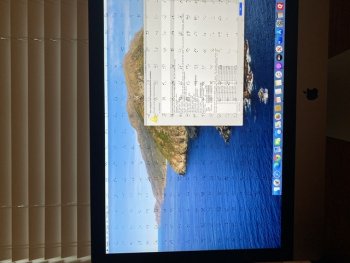On day 2 of owning the $1,999 base model, I had one of these errors. My machine has the stock ram and the only apps I've added were Speedtest and Office. I believe my error was related to the machine going into sleep mode. After doing some research, I decided to check the box next to "prevent computer from sleeping..." under Energy Saver. So far, I haven't had any more errors. Just FYI that the KPs are still occurring. Does anyone think Big Sur could finally put an end to these annoying KPs?
Got a tip for us?
Let us know
Become a MacRumors Supporter for $50/year with no ads, ability to filter front page stories, and private forums.
Kernel Panic Error on 2020 27" iMac
- Thread starter triangletechie
- Start date
- Sort by reaction score
You are using an out of date browser. It may not display this or other websites correctly.
You should upgrade or use an alternative browser.
You should upgrade or use an alternative browser.
Didn’t Apple release a MacOS update a couple of days ago to address an issue related to 2020 iMacs not coming back from sleep? Maybe see if your OS is up to date.
It was a fresh install. It actually locked up multiple times yesterday. Now it’s getting ready to be dropped off to FedEx. This one was ordered directly from Apple. I'm going to order the same config from Amazon and give it one more shot.
Last edited:
Just received my new unit from Amazon. So far, so good.
Below is the first KP error I got from the 1st 27" I ordered which has been returned. Hopefully one of you can explain what caused this one.
panic(cpu 0 caller 0xfffffff020860cec): x86 CPU CATERR detected
Debugger message: panic
Memory ID: 0x6
OS version: 17P6610
macOS version: 19G2021
Kernel version: Darwin Kernel Version 19.6.0: Thu Jun 18 20:30:46 PDT 2020; root:xnu-6153.145.1~1/RELEASE_ARM64_T8010
Kernel UUID: 828E8E47-4C82-3639-83B9-4F7DB86934F6
iBoot version: iBoot-5540.140.12
secure boot?: YES
x86 EFI Boot State: 0xe
x86 System State: 0x0
x86 Power State: 0x0
x86 Shutdown Cause: 0x1
x86 Previous Power Transitions: 0x20002000200
PCIeUp link state: 0x94721614
Paniclog version: 13
Kernel slide: 0x0000000018894000
Kernel text base: 0xfffffff01f898000
mach_absolute_time: 0x3582ecc9d8f
Epoch Time: sec usec
Boot : 0x5f3455cc 0x000956f9
Sleep : 0x5f3455d3 0x00007c14
Wake : 0x5f3455d3 0x00094abe
Calendar: 0x5f36ac4b 0x0007b508
Panicked task 0xffffffe00077aa00: 2719 pages, 183 threads: pid 0: kernel_task
Panicked thread: 0xffffffe00094fa18, backtrace: 0xffffffe0167d34b0, tid: 354
lr: 0xfffffff0200ec860 fp: 0xffffffe0167d34f0
lr: 0xfffffff0200ec6bc fp: 0xffffffe0167d3560
lr: 0xfffffff020207770 fp: 0xffffffe0167d3610
lr: 0xfffffff0206b95d8 fp: 0xffffffe0167d3620
lr: 0xfffffff0200ec024 fp: 0xffffffe0167d3990
lr: 0xfffffff0200ec37c fp: 0xffffffe0167d39e0
lr: 0xfffffff020e3a974 fp: 0xffffffe0167d3a00
lr: 0xfffffff020860cec fp: 0xffffffe0167d3a30
lr: 0xfffffff02085211c fp: 0xffffffe0167d3aa0
lr: 0xfffffff020854044 fp: 0xffffffe0167d3b50
lr: 0xfffffff020851854 fp: 0xffffffe0167d3be0
lr: 0xfffffff020818cb8 fp: 0xffffffe0167d3c10
lr: 0xfffffff020626b14 fp: 0xffffffe0167d3c50
lr: 0xfffffff020626398 fp: 0xffffffe0167d3c90
lr: 0xfffffff0206c4514 fp: 0x0000000000000000
Below is the first KP error I got from the 1st 27" I ordered which has been returned. Hopefully one of you can explain what caused this one.
panic(cpu 0 caller 0xfffffff020860cec): x86 CPU CATERR detected
Debugger message: panic
Memory ID: 0x6
OS version: 17P6610
macOS version: 19G2021
Kernel version: Darwin Kernel Version 19.6.0: Thu Jun 18 20:30:46 PDT 2020; root:xnu-6153.145.1~1/RELEASE_ARM64_T8010
Kernel UUID: 828E8E47-4C82-3639-83B9-4F7DB86934F6
iBoot version: iBoot-5540.140.12
secure boot?: YES
x86 EFI Boot State: 0xe
x86 System State: 0x0
x86 Power State: 0x0
x86 Shutdown Cause: 0x1
x86 Previous Power Transitions: 0x20002000200
PCIeUp link state: 0x94721614
Paniclog version: 13
Kernel slide: 0x0000000018894000
Kernel text base: 0xfffffff01f898000
mach_absolute_time: 0x3582ecc9d8f
Epoch Time: sec usec
Boot : 0x5f3455cc 0x000956f9
Sleep : 0x5f3455d3 0x00007c14
Wake : 0x5f3455d3 0x00094abe
Calendar: 0x5f36ac4b 0x0007b508
Panicked task 0xffffffe00077aa00: 2719 pages, 183 threads: pid 0: kernel_task
Panicked thread: 0xffffffe00094fa18, backtrace: 0xffffffe0167d34b0, tid: 354
lr: 0xfffffff0200ec860 fp: 0xffffffe0167d34f0
lr: 0xfffffff0200ec6bc fp: 0xffffffe0167d3560
lr: 0xfffffff020207770 fp: 0xffffffe0167d3610
lr: 0xfffffff0206b95d8 fp: 0xffffffe0167d3620
lr: 0xfffffff0200ec024 fp: 0xffffffe0167d3990
lr: 0xfffffff0200ec37c fp: 0xffffffe0167d39e0
lr: 0xfffffff020e3a974 fp: 0xffffffe0167d3a00
lr: 0xfffffff020860cec fp: 0xffffffe0167d3a30
lr: 0xfffffff02085211c fp: 0xffffffe0167d3aa0
lr: 0xfffffff020854044 fp: 0xffffffe0167d3b50
lr: 0xfffffff020851854 fp: 0xffffffe0167d3be0
lr: 0xfffffff020818cb8 fp: 0xffffffe0167d3c10
lr: 0xfffffff020626b14 fp: 0xffffffe0167d3c50
lr: 0xfffffff020626398 fp: 0xffffffe0167d3c90
lr: 0xfffffff0206c4514 fp: 0x0000000000000000
Register on MacRumors! This sidebar will go away, and you'll see fewer ads.