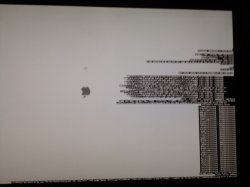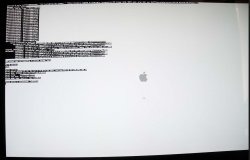Maybe I'm destined to not upgrade my graphic card. 
After returning an EVGA GTX680 that showed up with a bad display port, I decided to take a crack at living with a no boot screen image PC card as a start to save some cash.
I have a GT120 and it can be used for boot screen if need be.
Well, I never even got that far. Put the 7950 in, hooked up the six pin x 2 power cables, fired it up with the Monitor connected to the GT120 and all that happens are kernel panics follwed by a restart, followed by an infinite hang.
I was hoping to at least boot up and be able to see the system somewhat recognize the card.... I.E. 7xxx series.
I'm running 10.9.2 but the restart bug with the 7950 and 10.9.2 sounds like it should only happen if you have a monitor plugged into the display port.
Seeing as there's a million variants of the Saphire 7950, did I happen to pick one that is never meant to be used? (Saw a youtube view with it running, so I'd be surprised if that was the case.)
Yet again oh great forum, I come to you for advice.
Thank you kindly!
After returning an EVGA GTX680 that showed up with a bad display port, I decided to take a crack at living with a no boot screen image PC card as a start to save some cash.
I have a GT120 and it can be used for boot screen if need be.
Well, I never even got that far. Put the 7950 in, hooked up the six pin x 2 power cables, fired it up with the Monitor connected to the GT120 and all that happens are kernel panics follwed by a restart, followed by an infinite hang.
I was hoping to at least boot up and be able to see the system somewhat recognize the card.... I.E. 7xxx series.
I'm running 10.9.2 but the restart bug with the 7950 and 10.9.2 sounds like it should only happen if you have a monitor plugged into the display port.
Seeing as there's a million variants of the Saphire 7950, did I happen to pick one that is never meant to be used? (Saw a youtube view with it running, so I'd be surprised if that was the case.)
Yet again oh great forum, I come to you for advice.
Thank you kindly!