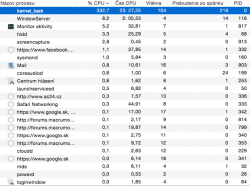Hi, here is whole my story of what happened, please read it and ask me, I really want to resolve his problem but I don't know how!!!!
MacBookPro 9,2 (MID 2012)
1. During summer holiday(OS X 10.9) and watching videos from external disc system crashed and appeared grey desktop with question mark - macbook was in servise and there was changed SATA cable + trackpad. After this everything was perfect. I just noticed little problem with USB external mouse(no APPLE mouse)
2. I upgraded system on OS X 10.10, everything was still perfect.
3. Two weeks ago while I had USB connected to mac and just browsing internet, Fan started to go really loudly and heavy, I opened"activity monitor" and for first time saw kernel_task process, it took 350% CPU useage and 650MB RAM. I turned off mac, waited and everything was fine.
4. This happened few more times. I found topics and solutions should be - reinstaling OS X. So I did. Everything was fine till today
5. It`s 3rd day after reinstalling system, and problem with kernel_task started again. So I started digging on forums.
6. Found few advices about kernel_task and this video: https://www.youtube.com/watch?v=pkxC9SUSw00
its good solutions but not for me, in folder where I should delete specific file is not file with my type of macbook (mine is 9,2.....in folder the highest is 8,3) creator of video has no solution for my type.
7. so I continued looking for solution and I found this article:
http://www.mactalk.com.au/11/116990-kernel_task-mavericks.html
so I did it, it helped, fan started going slower and quieter until everything was good and perfect, safari started working fast as never was.
8. I was so happy, but after 1 hour it started again, it is different now, fan started was fast, loud but it took just 1-2minutes and again is everything good. This happened again 3-4 times.
SO I`M BEGGIN FOR YOUR HELP, PLEASE TELL ME WHAT TO DO, BUT JUST HELP ME. HERE IS SCREEN ON MONITOR ACTIVITY FEW MIN BEFORE POSTING.
Thanks.
MacBookPro 9,2 (MID 2012)
1. During summer holiday(OS X 10.9) and watching videos from external disc system crashed and appeared grey desktop with question mark - macbook was in servise and there was changed SATA cable + trackpad. After this everything was perfect. I just noticed little problem with USB external mouse(no APPLE mouse)
2. I upgraded system on OS X 10.10, everything was still perfect.
3. Two weeks ago while I had USB connected to mac and just browsing internet, Fan started to go really loudly and heavy, I opened"activity monitor" and for first time saw kernel_task process, it took 350% CPU useage and 650MB RAM. I turned off mac, waited and everything was fine.
4. This happened few more times. I found topics and solutions should be - reinstaling OS X. So I did. Everything was fine till today
5. It`s 3rd day after reinstalling system, and problem with kernel_task started again. So I started digging on forums.
6. Found few advices about kernel_task and this video: https://www.youtube.com/watch?v=pkxC9SUSw00
its good solutions but not for me, in folder where I should delete specific file is not file with my type of macbook (mine is 9,2.....in folder the highest is 8,3) creator of video has no solution for my type.
7. so I continued looking for solution and I found this article:
http://www.mactalk.com.au/11/116990-kernel_task-mavericks.html
so I did it, it helped, fan started going slower and quieter until everything was good and perfect, safari started working fast as never was.
8. I was so happy, but after 1 hour it started again, it is different now, fan started was fast, loud but it took just 1-2minutes and again is everything good. This happened again 3-4 times.
SO I`M BEGGIN FOR YOUR HELP, PLEASE TELL ME WHAT TO DO, BUT JUST HELP ME. HERE IS SCREEN ON MONITOR ACTIVITY FEW MIN BEFORE POSTING.
Thanks.