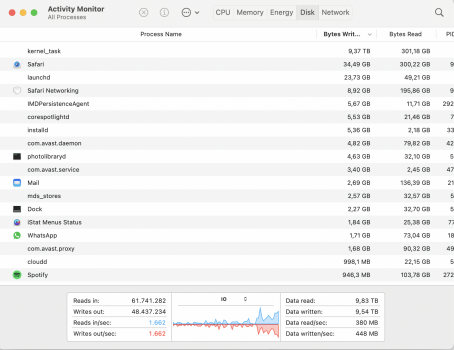Hi guys,
Another interesting M1 misbehaviour example...
I have noticed yesterday that my kernel_task process wrote over 9 terabytes of data within a week... I have a feeling that's a bit much?! Computer spent most of the time sleeping and when on, it was only used for browsing.
Yes - I do use on average 10+ tabs if anyone wonders... It's an MBA M1 8GB machine. Also computer has been on only for a week.
I did a reboot yesterday evening and since kernel_task already wrote over 100gb's of data.
Is this normal?
Meh.
Thanks!
Another interesting M1 misbehaviour example...
I have noticed yesterday that my kernel_task process wrote over 9 terabytes of data within a week... I have a feeling that's a bit much?! Computer spent most of the time sleeping and when on, it was only used for browsing.
Yes - I do use on average 10+ tabs if anyone wonders... It's an MBA M1 8GB machine. Also computer has been on only for a week.
I did a reboot yesterday evening and since kernel_task already wrote over 100gb's of data.
Is this normal?
Meh.
Thanks!