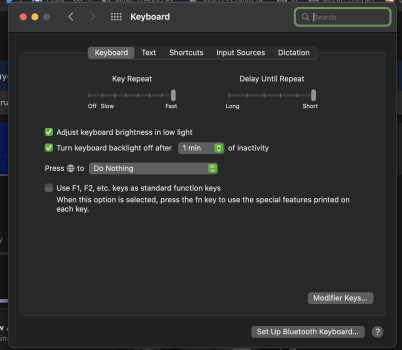Hi.
When I hold a key down say "H" my Macbook does not print several "H's".
It only does one, staying still just after the first H.
I tried to go to the keboard menu and have. it set up like this but it didn't change it's function.
(I also tried a restart).
I've attached a screenshot.
Can anyone help???
Cheers, ste.
When I hold a key down say "H" my Macbook does not print several "H's".
It only does one, staying still just after the first H.
I tried to go to the keboard menu and have. it set up like this but it didn't change it's function.
(I also tried a restart).
I've attached a screenshot.
Can anyone help???
Cheers, ste.