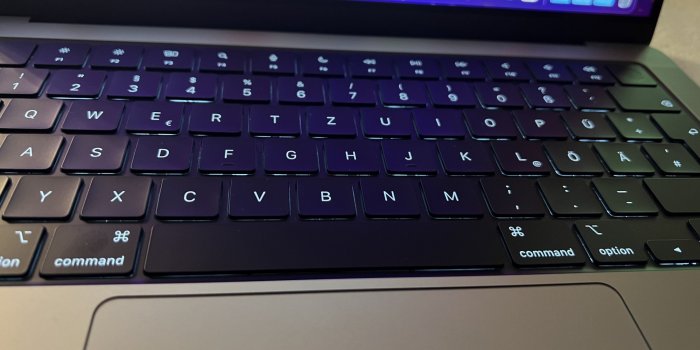Hi all,
I bought myself a new 14 inch MacBook Pro and immediately saw the backlight bleed on the keyboard. Light shines underneath some keys while this is not the case on other keys. It is not a huge issue and also not a defect of course and I know that I am a bit OCD about this but I just wanted to see if and how other new machines are also "affected" by it. My friend recently bought a new 16 inch MBP and has seen the same thing on his one.
Attached are two pictures: My 14 inch MBP and his 16 inch model.
It would be great to see other opinions and also pictures here
I bought myself a new 14 inch MacBook Pro and immediately saw the backlight bleed on the keyboard. Light shines underneath some keys while this is not the case on other keys. It is not a huge issue and also not a defect of course and I know that I am a bit OCD about this but I just wanted to see if and how other new machines are also "affected" by it. My friend recently bought a new 16 inch MBP and has seen the same thing on his one.
Attached are two pictures: My 14 inch MBP and his 16 inch model.
It would be great to see other opinions and also pictures here