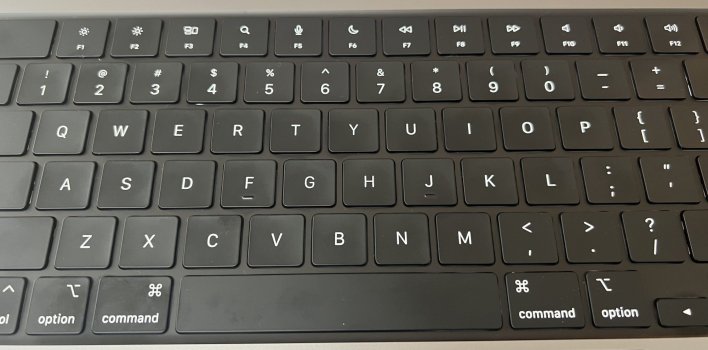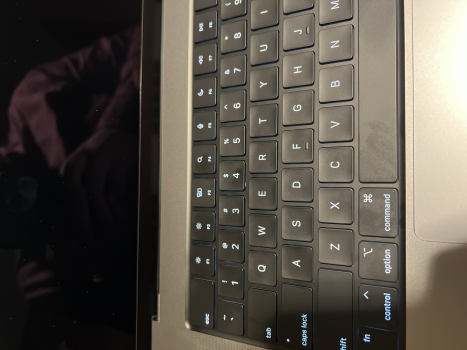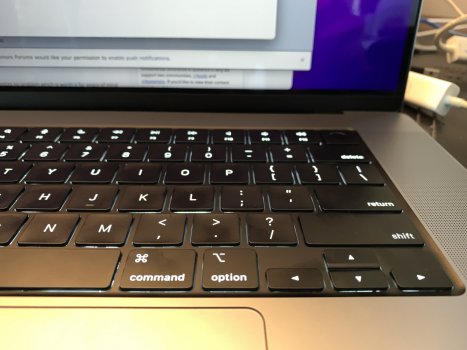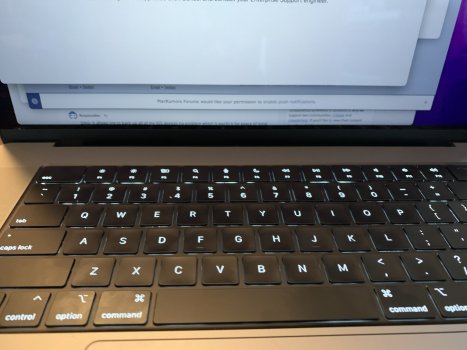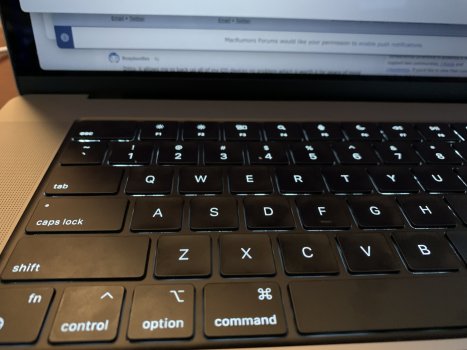Anyone else have any issues with their keyboard backlight on the new M1 MacBook Pros? Picked mine up today and I have a distinct bright spot under the bottom left hand side of the '4' key that isn't present anywhere else. Its hard to capture properly in photos but its pretty distracting.


Got a tip for us?
Let us know
Become a MacRumors Supporter for $50/year with no ads, ability to filter front page stories, and private forums.
Keyboard backlight issue 14" Macbook Pro
- Thread starter Macintosh101
- Start date
- Sort by reaction score
You are using an out of date browser. It may not display this or other websites correctly.
You should upgrade or use an alternative browser.
You should upgrade or use an alternative browser.
By asking whether anyone else has the same thing, can I assume you have a plan based on the answers you receive? What will you do differently if more people say yes than say no, and vice versa? In other words, how does someone else's backlight influence your decision making?
Good question, basically if its a common issue on these new models then I won't seek a replacement 👍By asking whether anyone else has the same thing, can I assume you have a plan based on the answers you receive? What will you do differently if more people say yes than say no, and vice versa? In other words, how does someone else's backlight influence your decision making?
That's a good answer! I'm typing this on a 2020 M1 MacBook Pro and none of my keys let the light escape like we see in your photo. I suspect yours isn't "normal" and it would not be out of line to ask Apple to replace it.Good question, basically if its a common issue on these new models then I won't seek a replacement 👍
I picked my MBP 14" today and I also have the exact same bright spot underneath the number 4 key too. But I'm not sure if I can be bothered to exchange when the rets of the machine seems perfect. Weird though!Anyone else have any issues with their keyboard backlight on the new M1 MacBook Pros? Picked mine up today and I have a distinct bright spot under the bottom left hand side of the '4' key that isn't present anywhere else. Its hard to capture properly in photos but its pretty distracting.
View attachment 1879769View attachment 1879774
interesting, thanks for the responses. I'll check them out again in store and see if its a common issue.
I am having the exact same situation on the same key on the 16" model!
lower-left corner of the 4 key at my normal angle and the whole bottom edge of the D key from a flat sightline.
I do wonder if this is an issue with every 2021 Macbook Pro - or just some of us.
lower-left corner of the 4 key at my normal angle and the whole bottom edge of the D key from a flat sightline.
I do wonder if this is an issue with every 2021 Macbook Pro - or just some of us.
Attachments
I ended up getting replacement and my new 14" has the issue again, but it is much less prominent than the one I returned (where the bright spot was extremely bright and very distracting).I am having the exact same situation on the same key on the 16" model!
lower-left corner of the 4 key at my normal angle and the whole bottom edge of the D key from a flat sightline.
I do wonder if this is an issue with every 2021 Macbook Pro - or just some of us.
Interestingly at my local Apple store I looked at all the demo units they had out - all of new MBPs had the bright spot under the lower left corner of the '4' key to varying degrees. It is curious.
You can't see it when looking directly down on the keyboard as per this pic, it's only visible from a certain angle.I'm not really seeing it on my 16/32GB/1TB.View attachment 1883834
Keyboard backlight peeking out at certain angles becomes a cause for replacing the whole laptop. Amazing. Simply amazing.
Wonder what we’d do with those new backlit mechanical keyboards we get now.
Wonder what we’d do with those new backlit mechanical keyboards we get now.
I'm having the same issue. I just called support and submitted these photos "for the record." It hard to tell right now if this is the norm or if it's a defect. We probably won't know until some more article photos and YouTube video with glamour shots of the new macs come out to compare it to. But I agree with "if it's a common issue on these new models then I won't seek a replacement". But I am being a little picky about this $4k computer and kind of expect perfection.
Attachments
That looks 100% normal.I'm having the same issue. I just called support and submitted these photos "for the record." It hard to tell right now if this is the norm or if it's a defect. We probably won't know until some more article photos and YouTube video with glamour shots of the new macs come out to compare it to. But I agree with "if it's a common issue on these new models then I won't seek a replacement". But I am being a little picky about this $4k computer and kind of expect perfection.
That looks 100% normal.
Apple could avoid nearly 100% of these “issues” just by dropping the retail price by USD 500-700.
Those issues are the result of manufacturing tolerances. I highly doubt that Apple will do anything about it. The only thing you can do is send it back and order a new one.
Or see it this way: Your keyboards will collect dirt anyway, making it gradually less visible over time.
Or see it this way: Your keyboards will collect dirt anyway, making it gradually less visible over time.
Yo guys! Just received my new 14' laptop. I have just the same issue, but worse. Several keys stay in such a degree where the backlight goes right into my eyes, while others are ok. I would really prefer it if all keys would be the same with 3k laptop. It just really annoys me.
I'll follow this topic. I'm curious if it's a "guarantee" thing, cause I bought my laptop in the US and I live in another country – not so easy to give it back.

I'll follow this topic. I'm curious if it's a "guarantee" thing, cause I bought my laptop in the US and I live in another country – not so easy to give it back.
Last edited:
You guys use your MacBook at that angle on a regular basis?
People tend to 'pixel-peep' during the honeymoon period or when they are not working on the computer.
I’d just let it go. They all have it to varying degrees.Yo guys! Just received my new 14' laptop. I have just the same issue, but worse. Several keys stay in such a degree where the backlight goes right into my eyes, while others are ok. I would really prefer it if all keys would be the same with 3k laptop. It just really annoys me.
I'll follow this topic. I'm curious if it's a "guarantee" thing, cause I bought my laptop in the US and I live in another country – not so easy to give it back.View attachment 1908062
Sir, I do. I'm often using it while laying on my bed.You guys use your MacBook at that angle on a regular basis?
And still: is it an excuse for build quality when some keys look absolutely perfect, and others wobble and shine in my eyes? U can't see this on the photo but IRL it's WAY brighter in comparison to letters on keys themselves.
Hi!
I bought a Macbook pro 14 and it had the same problem with the annoying bright spot under key 4 with a normal viewing angle, and uneven backlight with a more inclined viewing angle.

I replaced it and the new one has the same problem.

I decided to return it hoping it will be a defect from the "first models" produced. I will wait a few days before buying it again.
I bought a Macbook pro 14 and it had the same problem with the annoying bright spot under key 4 with a normal viewing angle, and uneven backlight with a more inclined viewing angle.
I replaced it and the new one has the same problem.
I decided to return it hoping it will be a defect from the "first models" produced. I will wait a few days before buying it again.
Register on MacRumors! This sidebar will go away, and you'll see fewer ads.