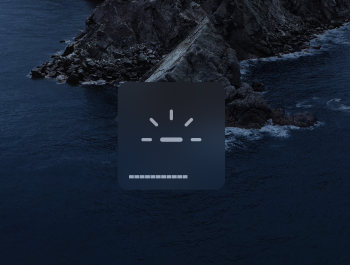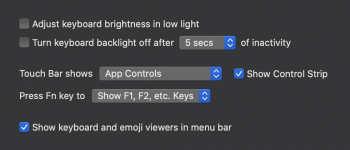Hello,
In June, 20th 2019 I bought a new Macbook Pro 15" 2019 i9 and my keyboard backlight not working after update to Mac OS Catalina. Is anyone having a problem with keyboard backlight?
Before upgrading it worked perfectly. I tried to reset SMC and NVRAM, reinstalled Mac OS Catalina and nothing worked.
I also ran Apple diagnostics and found no hardware problems. I not dropped my computer and I didn't spill liquid on my keyboard.
Any suggestion?
In June, 20th 2019 I bought a new Macbook Pro 15" 2019 i9 and my keyboard backlight not working after update to Mac OS Catalina. Is anyone having a problem with keyboard backlight?
Before upgrading it worked perfectly. I tried to reset SMC and NVRAM, reinstalled Mac OS Catalina and nothing worked.
I also ran Apple diagnostics and found no hardware problems. I not dropped my computer and I didn't spill liquid on my keyboard.
Any suggestion?
Attachments
Last edited: