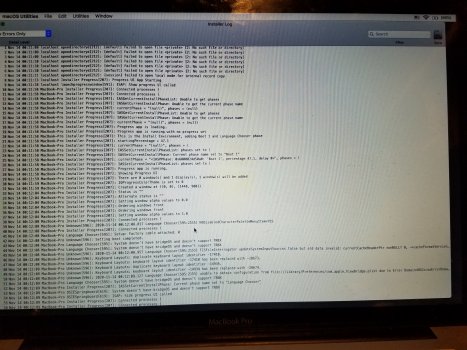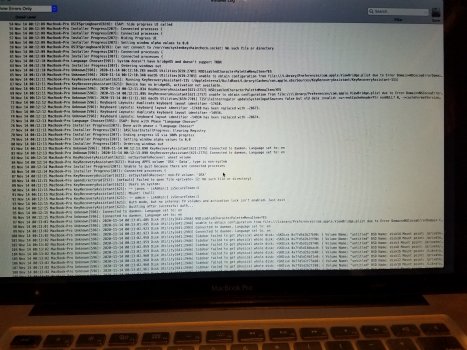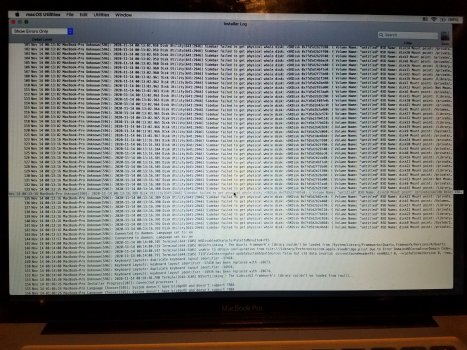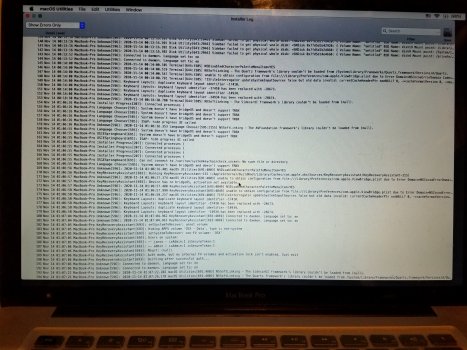After updating to 10.15.7 on a Mid 2012 MacBook Pro and hitting first time the Option+e, "é", the keyboard layout changed to Greek. I have only the "U.S." keyboard layout installed. A few years ago I had the Greek because it was easier to type greek letters, but removed it about 4 years ago.
Symptoms:
Thanks ahead,
János
Symptoms:
- Of course I am unable to log in. /Sometimes I can, but I was unable to determine what sequence of trials at boot /command+R,Option,Shift ,Option+Shift , Command+Option+P+R, etc.../ sets the system keyboard layout back to "U.S".
- The "About This Mac" menu item under the Apple menu disappear. A new menu item "System Information" appears.
- When I am in an Application - let's say Safari -, the "Quit Safari" menu item changes to "Quit Safari but keep the Windows"
- All the key combinations and more listed above. Did not work
- Chat with Apple Support twice. They had no clue, but recommended to reformat and reinstall.
- Reformated all volumes that Apple allows to reformat and reinstalled from the Base Mac OS. Did not work.
- Reformated again and installed 10.14.6. Did not work. After the first hit of Option+e or Option+u, the keyboard layout changed to greek. Upgraded it to 10.15.7, hoping it will wipe the Base Mac OS clean and updates the EPROM... Did not work.
- Met with a Genius at the local Genius Bar. Her recommendation was again to reformat and reinstall. Did not work
- Tried to boot from an USB drive that is bootable and contains 10.15.7 to wipe out even the Base Mac OS partition with its EFI, but after the Installer rebooted the machine the install did not continued from the USB drive, but rather of the Base Mac OS stored on the internal drive. So, ultimately did not work.
- Of course I am also unable to boot from an USB stick or from a DVD.
Thanks ahead,
János