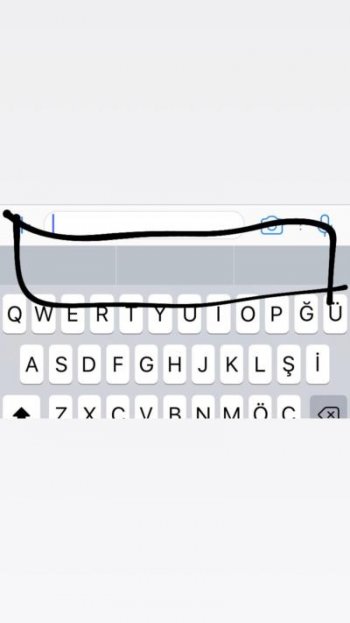I made an adaptation to iOS 15 version.
My keyboard prediction setting stopped working. I reset the keyboard settings from Settings but it didn't fix it.
Screenshot: https://i.ibb.co/j6Z49C5/ee4a1ab5-059e-443e-ba68-efa9928aa0dd-m.jpg
It gives suggestions when I type something on the keyboard. It just doesn't offer suggestions when I'm not typing. Previously, there were 3 different word suggestions here.
How can I solve this?
My keyboard prediction setting stopped working. I reset the keyboard settings from Settings but it didn't fix it.
Screenshot: https://i.ibb.co/j6Z49C5/ee4a1ab5-059e-443e-ba68-efa9928aa0dd-m.jpg
It gives suggestions when I type something on the keyboard. It just doesn't offer suggestions when I'm not typing. Previously, there were 3 different word suggestions here.
How can I solve this?