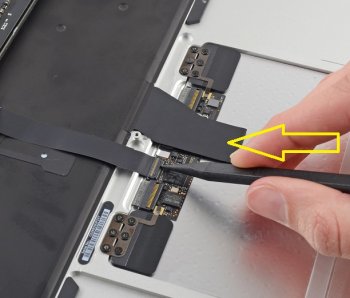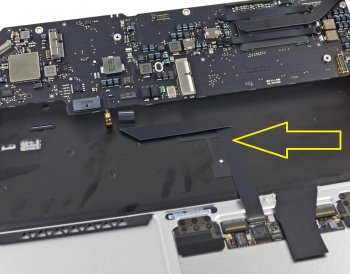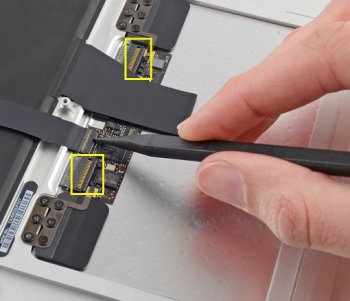I replaced the touchpad on my Mid 2013 MacBook Air and in the process messed up my touchpad to keyboard cable. It's a kind of unusual cable which folds in on itself making installation tricky. There are two cables coming off the touchpad. This is the wider of the two and I can't find it anywhere nor do I know the part number.
It's referred to as the touchpad - keyboard cable.
Can anyone tell me where to find this part?
Thanks
Ray
It's referred to as the touchpad - keyboard cable.
Can anyone tell me where to find this part?
Thanks
Ray