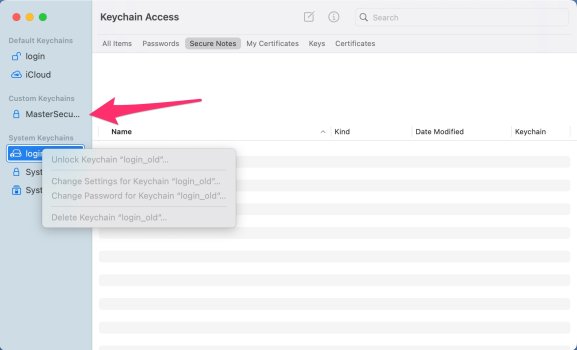Good morning.
MacBook Pro/Touchbar, Sequoia 15.1 (Public Beta).
Having upgraded to Sequoia public beta a few months ago, all has been going well. Of special interest to me was the new Passwords app and I appreciated its panel, giving easy access to Authentication codes, Passkeys etc. However, I was a bit miffed at not being able to extract my email passwords (I have quite a few email accounts). Maybe they are there somewhere, but I cannot find them.
In the past, I have relied on Keychain Access (KA) and was surprised at it no longer being available in Utilities, subsequently finding it had been relocated to System >> Library >> Core Services >> Applications. As I have KA synced to iCloud, no problems. It repopulated the newly installed Sequoia on my laptop and all the information was there.
EXCEPT! For many years, I have stored all of my sensitive information (bank details, cards, serial numbers, etc) in the KA ‘Secure Notes’. I have put all of those Secure Notes into a separate Keychain, with a different password from my main, default, KA. When setting up a new OS on my other computers, I was readily able to Add New Keychain to my Keychain Access by directing it to a backup copy of this separate Secure Notes keychain, Login_old.keychain-db, which was stored in the ~/Library/Keychains folder by the new KA. My new composite KA now held my default login details and also the Secure Notes, listed in the Side Bar as a “Custom” keychain. Everything worked well.
EXCEPT! Over this last weekend, for unknown reasons, the Secure Notes keychain appeared in the Side Bar of KA within the System list of Keychains. It could not be accessed from within KA and there was no display of the Secure Notes. The newly-added Secure Notes keychain, listed within the System keychains could not be opened, could not be deleted, could not be anythinged. After a few hours spent investigating what had happened and, relying totally on my Secure Notes, I ended up deleting my user account and re-establishing a fresh account. I repeated the exercise of Adding a New Keychain as before and all was well, until yesterday, when the same thing happened after a few hours; the new keychain had been moved to the System part of KA and all options were, again, greyed out. I made another copy of my Secure Notes keychain and, for good measure, renamed it to MasterSecureNotes.keychain-db. I Added this to my default KA as before and, voila!, there were my Secure Notes as before. (See Attachment). Although it was all working well, this Secure Notes keychain was not copied to my ~/Library/Keychains folder by the OS, but appears to be kept in its location on my HDD, from where it had been added. So it appears that the file is linked to by KA and does not form an integral part of the whole KA system.

Sorry that I have rambled on, but this whole exercise is doing my head in and I readily accept that I am being either incompetent or stupid or both.
I would so love to dump everything into the new Passwords App, but there seems no way I can do so (or is there?).
I have read that Apple wants everyone to use Notes, all encrypted apparently, but I am reluctant to have to manually copy each (of my 150 or so) Secure Notes to it. Why am I not considered grown-up enough to take on a security risk of having all of the Secure Notes bulk exported, ready for importing to another app (like 1Password, which I also have).
What is the working relationship between Passwords and Keychain Access? Setting up my new user account, I saw that all of my email accounts (server settings etc) were reflected in Keychain Access and not Passwords. What is all that about?
Any help and/or advice would be much appreciated and, if you have read this far, thank you for bearing with me!
MacBook Pro/Touchbar, Sequoia 15.1 (Public Beta).
Having upgraded to Sequoia public beta a few months ago, all has been going well. Of special interest to me was the new Passwords app and I appreciated its panel, giving easy access to Authentication codes, Passkeys etc. However, I was a bit miffed at not being able to extract my email passwords (I have quite a few email accounts). Maybe they are there somewhere, but I cannot find them.
In the past, I have relied on Keychain Access (KA) and was surprised at it no longer being available in Utilities, subsequently finding it had been relocated to System >> Library >> Core Services >> Applications. As I have KA synced to iCloud, no problems. It repopulated the newly installed Sequoia on my laptop and all the information was there.
EXCEPT! For many years, I have stored all of my sensitive information (bank details, cards, serial numbers, etc) in the KA ‘Secure Notes’. I have put all of those Secure Notes into a separate Keychain, with a different password from my main, default, KA. When setting up a new OS on my other computers, I was readily able to Add New Keychain to my Keychain Access by directing it to a backup copy of this separate Secure Notes keychain, Login_old.keychain-db, which was stored in the ~/Library/Keychains folder by the new KA. My new composite KA now held my default login details and also the Secure Notes, listed in the Side Bar as a “Custom” keychain. Everything worked well.
EXCEPT! Over this last weekend, for unknown reasons, the Secure Notes keychain appeared in the Side Bar of KA within the System list of Keychains. It could not be accessed from within KA and there was no display of the Secure Notes. The newly-added Secure Notes keychain, listed within the System keychains could not be opened, could not be deleted, could not be anythinged. After a few hours spent investigating what had happened and, relying totally on my Secure Notes, I ended up deleting my user account and re-establishing a fresh account. I repeated the exercise of Adding a New Keychain as before and all was well, until yesterday, when the same thing happened after a few hours; the new keychain had been moved to the System part of KA and all options were, again, greyed out. I made another copy of my Secure Notes keychain and, for good measure, renamed it to MasterSecureNotes.keychain-db. I Added this to my default KA as before and, voila!, there were my Secure Notes as before. (See Attachment). Although it was all working well, this Secure Notes keychain was not copied to my ~/Library/Keychains folder by the OS, but appears to be kept in its location on my HDD, from where it had been added. So it appears that the file is linked to by KA and does not form an integral part of the whole KA system.
Sorry that I have rambled on, but this whole exercise is doing my head in and I readily accept that I am being either incompetent or stupid or both.
I would so love to dump everything into the new Passwords App, but there seems no way I can do so (or is there?).
I have read that Apple wants everyone to use Notes, all encrypted apparently, but I am reluctant to have to manually copy each (of my 150 or so) Secure Notes to it. Why am I not considered grown-up enough to take on a security risk of having all of the Secure Notes bulk exported, ready for importing to another app (like 1Password, which I also have).
What is the working relationship between Passwords and Keychain Access? Setting up my new user account, I saw that all of my email accounts (server settings etc) were reflected in Keychain Access and not Passwords. What is all that about?
Any help and/or advice would be much appreciated and, if you have read this far, thank you for bearing with me!