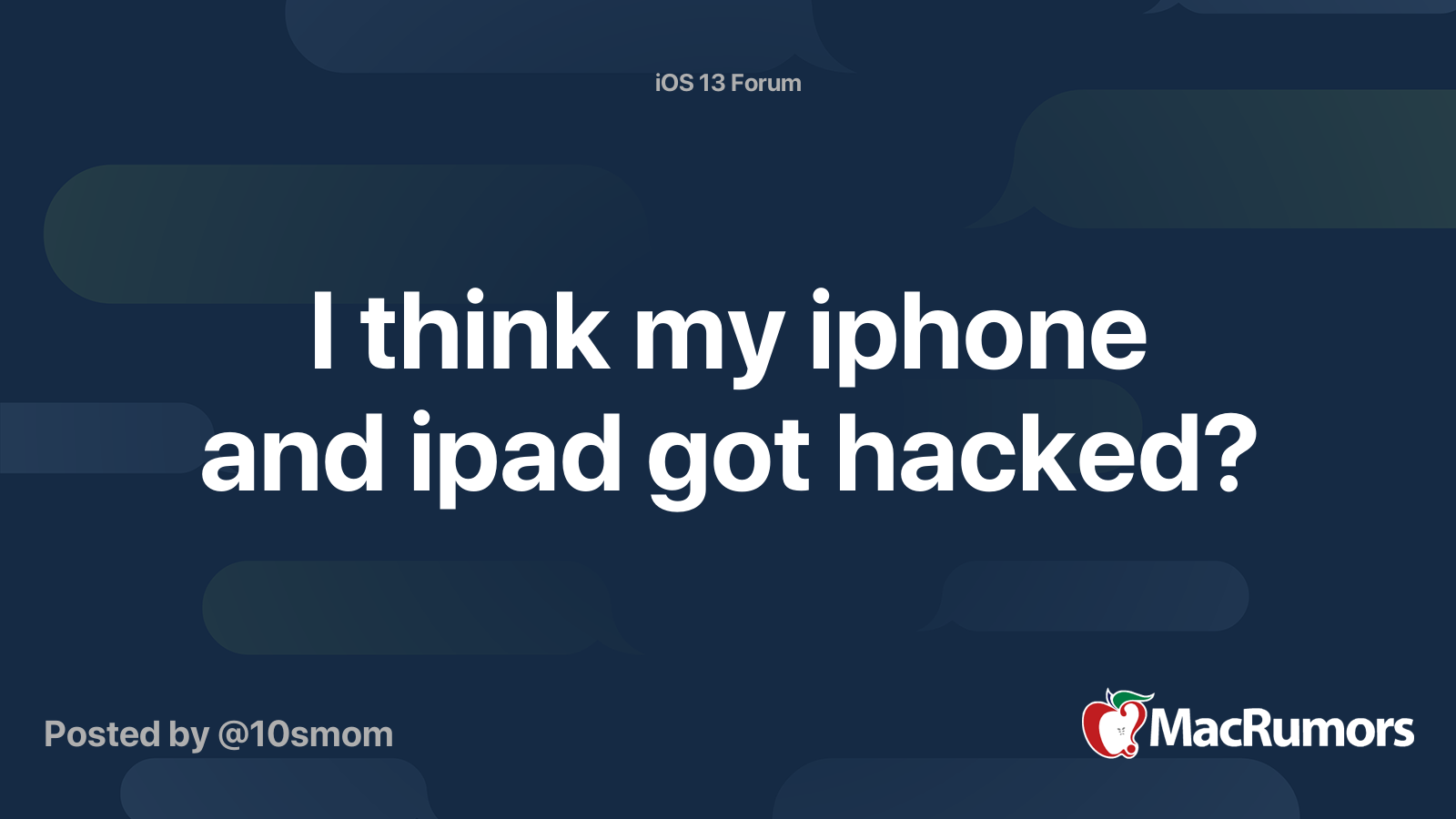I don't see what the hazard of Keychain or One Password might be, based on your description. Apps/sites that do not support their use may be the "hazard." And the only reason that would be a hazard is because you may be choosing to remember those logins, rather than record them in One Password. You can still create unique logins for every account you use, and store them in One Password, even if you cannot use auto-fill or copy/paste.
Even if an app or site does not allow auto-fill, you can (and should) still record your logins and passwords in a secure manner. One Password will even generate complex passwords for you on request. Copy/paste from One Password still works in nearly every case. And if it doesn't? It's not One Password's or Keychain's fault - apps/sites that don't allow copy/paste are trying to be extra-secure by prohibiting actions that might be performed by a bot.
As to "hackers..." While hackers are real, all too often people use the term to describe any unexplained, accidental, or unwanted behavior. It's like blaming Leprechauns, pixies, demons, the gods, Satan, or Aliens. It's convenient to blame some malevolent/mischievous supernatural force for such things, but the most likely answer to anything of this sort is human failings (whether yours, or a programmers). The "exotic" may be more comforting or alarming (or self-flattering), but it is almost never the true answer.
As to an app having any capability to access/change the password of an account... totally unlikely. It's back to human frailty - did the email really say what you think it said? If it did, it was probably a phishing message, trying to scare you into clicking a link and "updating your login information."
Many services will notify you if a password has been successfully changed, to alert you if you were not the person to make the change. However, I know of no service that advises you of unsuccessful login attempts. And they certainly wouldn't identify who was making that attempt. Mails that say things like, "A person in [country] using a [model of computing device] using the IP Address [numbers] tried to change your password (or make a purchase with your credit card)" are phishing attempts. They heap on fake "information" in order to make the email see more legitimate and to get you to click a link or make a phone call to a fake "support" number.