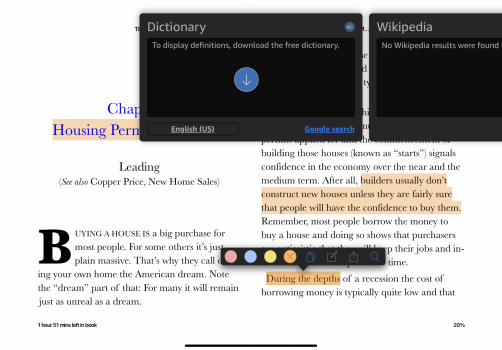Using Kindle App in iOS15.3 on an 11” iPad Pro, when I hilight text, I get two large windows that I am not using. Is there a way to stop showing these two windows when I hilight text using the Kindle App? One box is a dictionary access, the other a Wikipedia access. All I want to do is hilight text. I don’t want to access anything else.
Can I shut these two windows off?
Can I shut these two windows off?