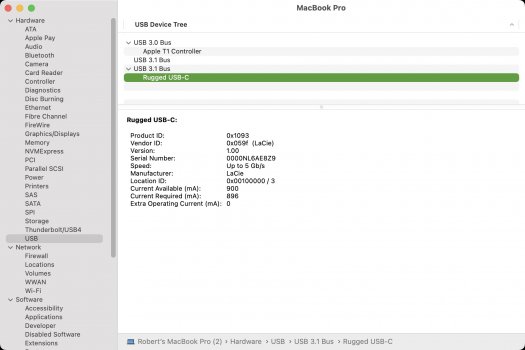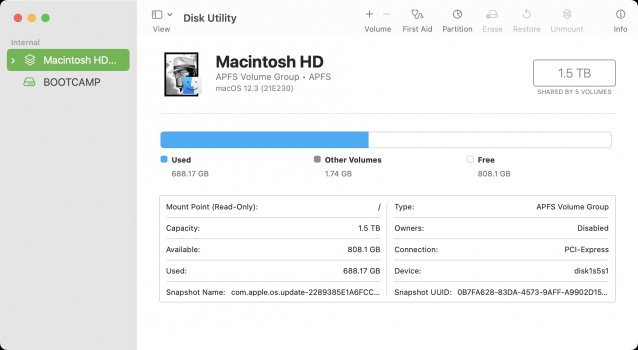I have a 5TB LaCie external hard drive, formatted HFS+. This HD recently stopped mounting entirely, first only popping up Disk Utility (it was all I used to check the HD at the time), but then dropping out entirely. It no longer mounts - so it's not visible in Disk Utility or Disk Drill at all. Terminal [diskutil list] also shows nothing. But when I look in System Information, the drive is listed, if only showing brand and capacity (see photo).
I thought of using DiskWarrior - the drive is HFS+ and it might be a directory issue. But I don't know - does anyone have any advice? This drive contains my master backup of all my non-Time Machine files. Many are irreplaceable.
I thought of using DiskWarrior - the drive is HFS+ and it might be a directory issue. But I don't know - does anyone have any advice? This drive contains my master backup of all my non-Time Machine files. Many are irreplaceable.