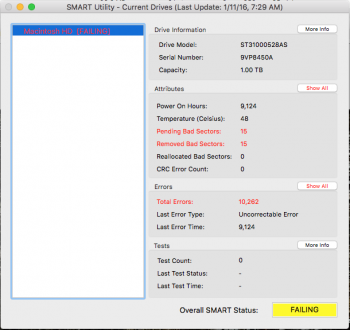I'm hoping you guys can help me. I am a long time Mac guy and I am having a problem with my current iMac. The issue started last month. The computer seems to get "clogged" up when running it and will be unresponsive for 1-2 minutes. Then it will catch up and work fine. Then the issue will repeat. While it is unresponsive, I can still move the mouse and sometimes I can click on the desktop to pull up the finder screen. Usually the spinning wheel is on the cursor.
I originally thought it might be a RAM problem so I upgraded from 4gb to 32gb. I also ran a antivirus and it did find 2 bugs. Also, I opened Activity Monitor and noticed that there were two Web Services (or something like that) that were very small, but not responsive. So I force quit them and my computer went back to normal. That seemed to solve the problem -- until this morning.
I came to work to notice the same issues. I have since restarted, checked for updates, and looked at the activity monitor again to see if there was anything sucking up RAM or unresponsive. After multiple restarts and trying to figure the issue out I have not been able to come to a solution. Does anyone have any Idea of how to fix this? Thank you for the help: Here is what my mac is:
Imac 27'' Mid 2010
2.8 GHZ Intel Core i5
32 gb RAM
I originally thought it might be a RAM problem so I upgraded from 4gb to 32gb. I also ran a antivirus and it did find 2 bugs. Also, I opened Activity Monitor and noticed that there were two Web Services (or something like that) that were very small, but not responsive. So I force quit them and my computer went back to normal. That seemed to solve the problem -- until this morning.
I came to work to notice the same issues. I have since restarted, checked for updates, and looked at the activity monitor again to see if there was anything sucking up RAM or unresponsive. After multiple restarts and trying to figure the issue out I have not been able to come to a solution. Does anyone have any Idea of how to fix this? Thank you for the help: Here is what my mac is:
Imac 27'' Mid 2010
2.8 GHZ Intel Core i5
32 gb RAM