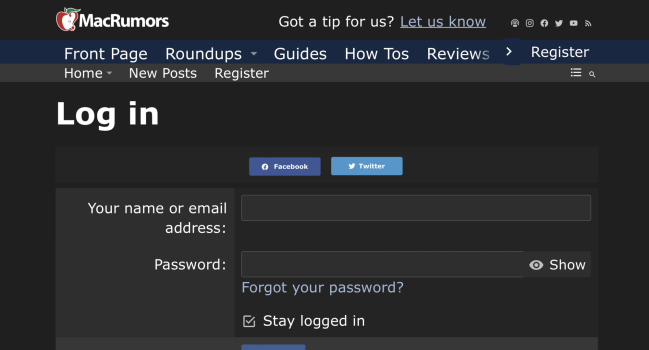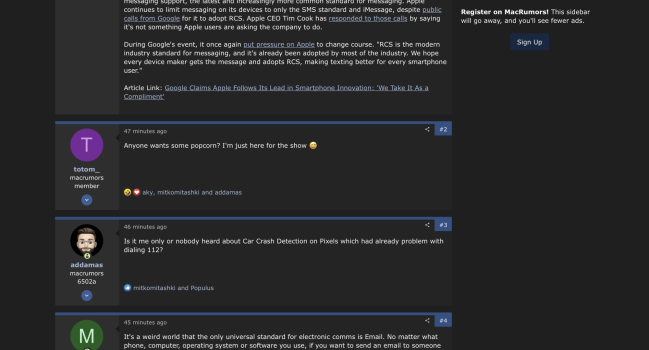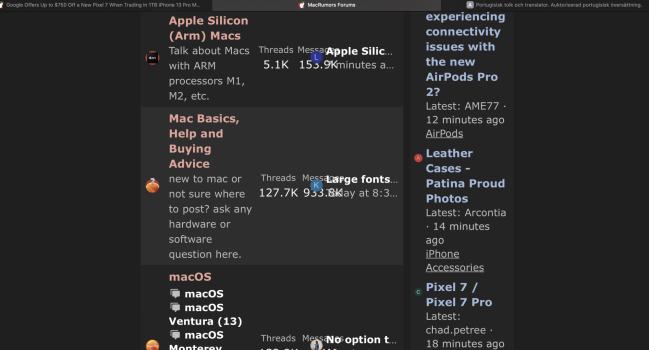Got a tip for us?
Let us know
Become a MacRumors Supporter for $50/year with no ads, ability to filter front page stories, and private forums.
Large fonts in Safari
- Thread starter Kottu
- Start date
- Sort by reaction score
You are using an out of date browser. It may not display this or other websites correctly.
You should upgrade or use an alternative browser.
You should upgrade or use an alternative browser.
In Safari, open Preferences > Websites and see if the Page Zoom is greater than 100% for Macrumors. If you prefer, you can change it (and the default page zoom for all websites at the lower right). If you want Macrumors to be smaller than 100%, you can change it there too.

You can do the same thing for a specific website when on that web page by tapping on the gear icon in the Safari toolbar that will give you these options:

Added: oops, sorry, just realized the website preferences menu gear icon isn't in the default Safari toolbar. You can add it if you would find it useful.
You can do the same thing for a specific website when on that web page by tapping on the gear icon in the Safari toolbar that will give you these options:
Added: oops, sorry, just realized the website preferences menu gear icon isn't in the default Safari toolbar. You can add it if you would find it useful.
Last edited:
Try this: hold down the Command key and press the minus button on the keyboard ( - ). That should zoom you out one level, which will make the text smaller. To zoom in and out, just hold down Command and + or - . See if it remembers your setting between visits to the website.
Have you tried clicking on the "Actual Size" menu item in the View menu?
Also, if you press and hold the Option key (⌥ symbol) while viewing the View menu, the "Zoom In/Out" menu items change into "Make Text Bigger/Smaller" menu items. These will just change the font size instead zooming the page. Try those as well.
Also, if you press and hold the Option key (⌥ symbol) while viewing the View menu, the "Zoom In/Out" menu items change into "Make Text Bigger/Smaller" menu items. These will just change the font size instead zooming the page. Try those as well.
Thanks for all replies. I tried everything you wrote but it doesn't help. I cleared cache and history. When I tried with forum again, things became normal. BUT, once I clicked to log in, font became large again. 😔. That change was even before I logged in! When I went back to forum page without logging in, it was normal. Now when I am logged in, it's the same fairy tale.
Attachments
This method made it better. Thanks!....
Also, if you press and hold the Option key (⌥ symbol) while viewing the View menu, the "Zoom In/Out" menu items change into "Make Text Bigger/Smaller" menu items. These will just change the font size instead zooming the page. Try those as well.
Register on MacRumors! This sidebar will go away, and you'll see fewer ads.