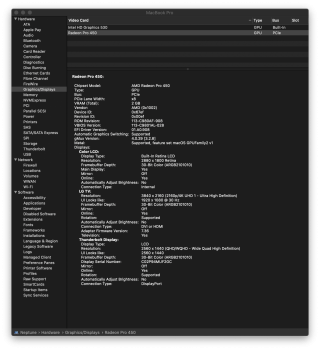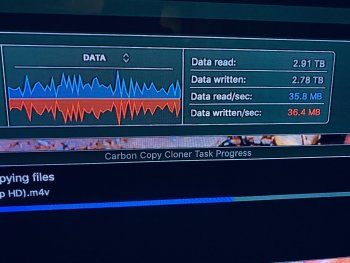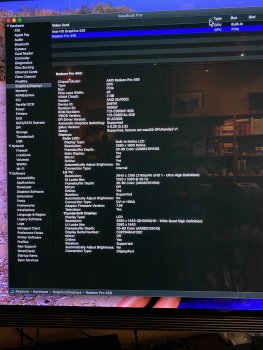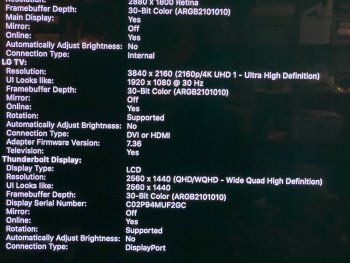My new Mac Pro will be arriving in a few days, and it will be situated in a recording studio. Previously we were using an iMac Pro so obviously didn’t have to worry about a screen.
With the new setup, we want to sit approximately 1.4m-1.6m away from the screen, and we also want more real estate that we had with the 27” imac screen.
So we are looking at either a 40”+ size 4k monitor, or a 40”+ size 4k TV.
I am looking for advice from people who have used large monitors / TVs...
1) at my viewing distance of 1.4-1.6m, and at 4k resolution, how big would the TV or monitor need to be to be readable?
2) how do modern 4k TVs perform as monitors? Bear in mind that primary use for this monitor is in a recording studio so colour accuracy isn’t really that important. Crispness and a decent lag time would be the most important factors I think.
3) any specific models people would recommend?
Would love some feedback. Thanks in advance.
With the new setup, we want to sit approximately 1.4m-1.6m away from the screen, and we also want more real estate that we had with the 27” imac screen.
So we are looking at either a 40”+ size 4k monitor, or a 40”+ size 4k TV.
I am looking for advice from people who have used large monitors / TVs...
1) at my viewing distance of 1.4-1.6m, and at 4k resolution, how big would the TV or monitor need to be to be readable?
2) how do modern 4k TVs perform as monitors? Bear in mind that primary use for this monitor is in a recording studio so colour accuracy isn’t really that important. Crispness and a decent lag time would be the most important factors I think.
3) any specific models people would recommend?
Would love some feedback. Thanks in advance.