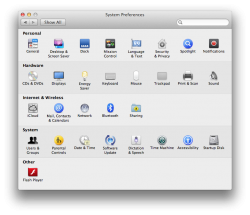Aloha everyone,
I don't know if I'm in the very small majority, but I installed Mountain Lion on my late 2009 iMac this morning and experienced what I consider to be a huge issue. After the reboot, I could only use my magic trackpad as a simple one-button mouse. The Bluetooth icon in the menu bar reported that Bluetooth was not available, and the Bluetooth section in System Preferences is no longer there. Short of a "nuke and pave", what should I do?
I'm at work now and my iMac is at home, so I'll tackle this once I go home. I was thinking that a simple reboot may do the trick, but I can't figure out why the Bluetooth section would simply not be in System Preferences anymore. It's not as if I intentionally deleted it. What's more puzzling is that I know I have Bluetooth connectivity - after all, I use a Bluetooth keyboard and magic trackpad with my iMac. I would appreciate any ideas, suggestions, etc... from the community here at large. I really don't want to do a "nuke and pave".
I don't know if I'm in the very small majority, but I installed Mountain Lion on my late 2009 iMac this morning and experienced what I consider to be a huge issue. After the reboot, I could only use my magic trackpad as a simple one-button mouse. The Bluetooth icon in the menu bar reported that Bluetooth was not available, and the Bluetooth section in System Preferences is no longer there. Short of a "nuke and pave", what should I do?
I'm at work now and my iMac is at home, so I'll tackle this once I go home. I was thinking that a simple reboot may do the trick, but I can't figure out why the Bluetooth section would simply not be in System Preferences anymore. It's not as if I intentionally deleted it. What's more puzzling is that I know I have Bluetooth connectivity - after all, I use a Bluetooth keyboard and magic trackpad with my iMac. I would appreciate any ideas, suggestions, etc... from the community here at large. I really don't want to do a "nuke and pave".