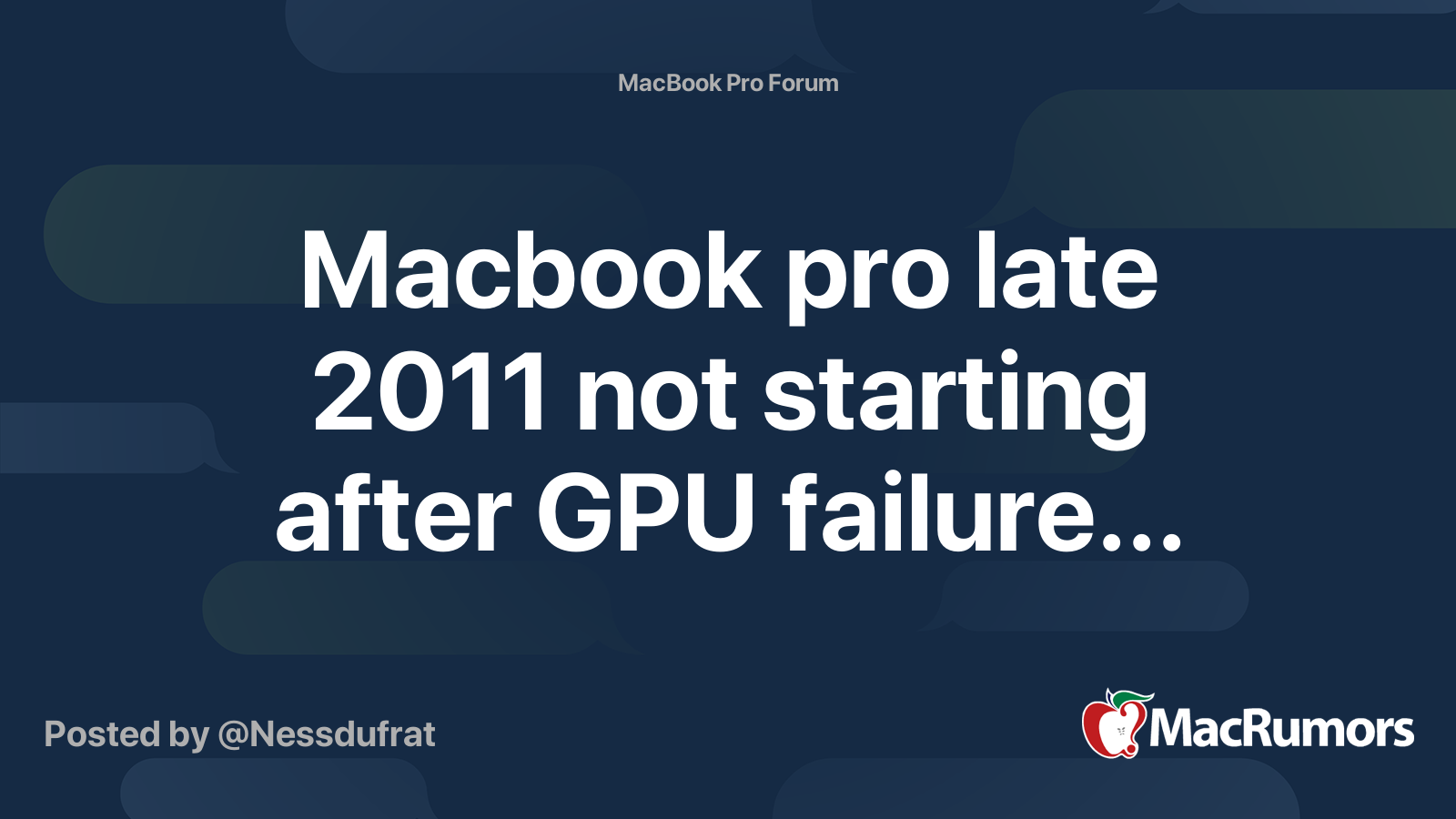The SIL flashes once, the fan spins for a second, and then it turns off. Most likely, the GPU doesn't initialise, and the display can't turn on: the display is my TV connected by a Mini DisplayPort–HDMI cable to my device.
I think you are right, and pushing the whole display's frames down a small cable to a big TV wasn't really a great idea. Apart from the GPU, the failing HDD I replaced with SSD, and display that you could only see if you shone a light really close to the glass…It wasn't that badly damaged…maybe.
I'm thinking if I fix it up, I could make a hidden defect case with Apple. It'd probably mean finding all the missing screws, replacing it with an original-looking Toshiba 750GB HDD, fixing the hinge and making the display work properly, reinstalling the optical drive and putting native High Sierra on the machine. Some people are saying you can make it start temporarily by heating the logic board up? I'm not so sure.
You can always try, as long as you meet the criterion, as Apple for obvious reasons will not want to be replacing 9 year old notebooks with new 16" MBP's, especially ones they fully know have design flaws.
You can apply heat to the dGPU and it may revive it temporally, however you'll need to remove the Logic Board and apply direct heat to the chip using a heat gun with care or literally bake the Logic Board it in an oven.
When I revived my 2011 15" MBP last month, it had sat for best part of a year untouched until I really looked at it. The display backlight was also out, however after leaving it on & powered up for some time (60 min approx.) the display now functions. I'm assuming that the electronics (caps etc.) were completely drained of power and took time to power up fully, nor has it replicated the issue.
TBH my 2011 doesn't owe me anything and had more than paid for itself when I gifted it. Having it back today and getting up and running is a bonus, equally I have no illusions that it could fail at anytime, as it's been literally hammed over the years. It's usage is limited as I have far more powerful systems on had today and I limit the usage of the dGPU as much as possible in SW.
Q-6
[automerge]1587595704[/automerge]
I re-fitted the optical drive and found the original HDD that I thought I binned!
It's now…still terribly broke. The SIL flashes once quickly & the fan spins momentarily, and if the MagSafe cable is connected, it will repeatedly attempt to boot indefinitely) – which indicates it passed the POST Power on Self Test, but the GPU failed to initialise (and the next boot process step is the display, which is not connected anyway).
It's a fried AMDlette 🍳… [MacBookPro 8,3 – Late 2011, 2.4 GHz]
It's done... You
may have a case, equally Apple will look over the notebook in fine detail as they don't want to be on the hook for a new 16" more importantly set a precedent. Anything out of stock configuration and or evidence of internal intrusion by the user, Apple will walk away. That's just how Apple is and in B&W.
In all fairness to Apple the computer is 9 years old, nor am I a fan of Apple as it is today by any means. If the notebook was stock you might have a fighting chance, it's not and Apple will point that out.
You can also consider to have the dGPU replaced, I believe there is an alternative chip, however of a lesser spec yet more reliable. Even then something else may fail as it's approaching 10 years old. All in all in time to replace it IMHO...
Q-6