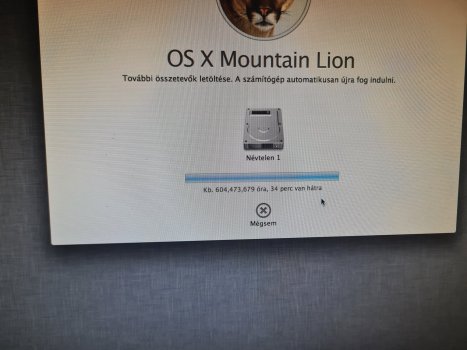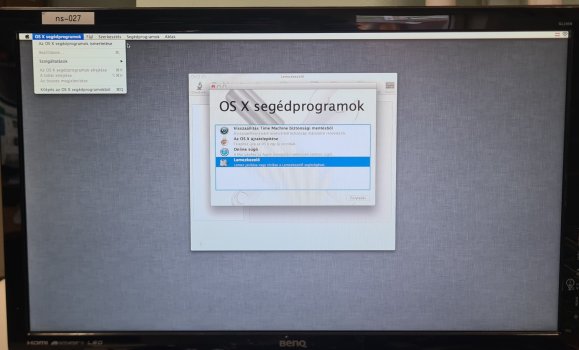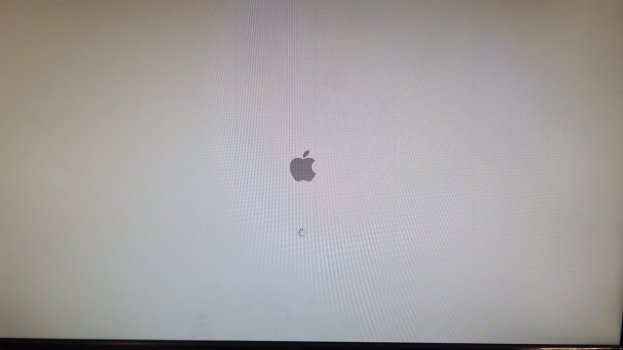Hello,
I've tried to change the HDD of this iMac to an SSD and also cleaned it, after i was done (i fully disassembled it and cleaned it with compressed air) I've noticed that i have broken the display ribbon cable which I have later replaced, but the Mac still wouldn't show me any picture, then I connected it to an external display where it posted after like 4 minutes, i got into the EFI installed Windows10 then when it was time for the GPU drivers the picture just died, nothing was on the external display. I thought maybe it hated windows or something so i started installing MacOS, which I haven't finished yet. But it still wasn't displaying to its own screen, even after reconnecting it many times, it only displays to an external display, what could be the problem? I live in Hungary where iMacs aren't really popular so there's no nearby repair shop (I gave it to one, but they didn't even know how to disassemble it) The reason I tried to install Windows and MacOS that maybe they will see the iMacs own display.
As I know it the display is not damaged, and the iMac still functions as normal, although the fan is really loud but I think its cause of no OS
Specs of this machine:
-i5-3330S
-GT640EM
(I also don't really know how Macs work I've always been a Windows and Samsung user, I just got this Mac as a gift from my grandma's friend)
Thank you for any of your suggestions!
Regards: D.
I've tried to change the HDD of this iMac to an SSD and also cleaned it, after i was done (i fully disassembled it and cleaned it with compressed air) I've noticed that i have broken the display ribbon cable which I have later replaced, but the Mac still wouldn't show me any picture, then I connected it to an external display where it posted after like 4 minutes, i got into the EFI installed Windows10 then when it was time for the GPU drivers the picture just died, nothing was on the external display. I thought maybe it hated windows or something so i started installing MacOS, which I haven't finished yet. But it still wasn't displaying to its own screen, even after reconnecting it many times, it only displays to an external display, what could be the problem? I live in Hungary where iMacs aren't really popular so there's no nearby repair shop (I gave it to one, but they didn't even know how to disassemble it) The reason I tried to install Windows and MacOS that maybe they will see the iMacs own display.
As I know it the display is not damaged, and the iMac still functions as normal, although the fan is really loud but I think its cause of no OS
Specs of this machine:
-i5-3330S
-GT640EM
(I also don't really know how Macs work I've always been a Windows and Samsung user, I just got this Mac as a gift from my grandma's friend)
Thank you for any of your suggestions!
Regards: D.