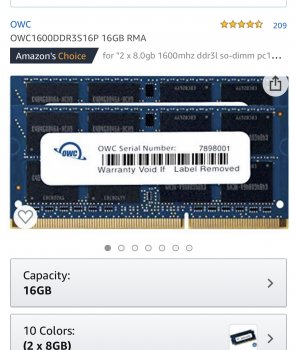I posted previously thinking it was a ram slot issue.
I have swapped around the current ram and all slots work.
I just can’t get it to recognize additional ram. When I install it, I get the beeps.
What can I do?
If specs are needed, it’s a late 2014, 27”, retina, 3.5 i5 quad core, 1tb fusion with 128gb ssd, and I’m running 10.14/Mojave
I have swapped around the current ram and all slots work.
I just can’t get it to recognize additional ram. When I install it, I get the beeps.
What can I do?
If specs are needed, it’s a late 2014, 27”, retina, 3.5 i5 quad core, 1tb fusion with 128gb ssd, and I’m running 10.14/Mojave