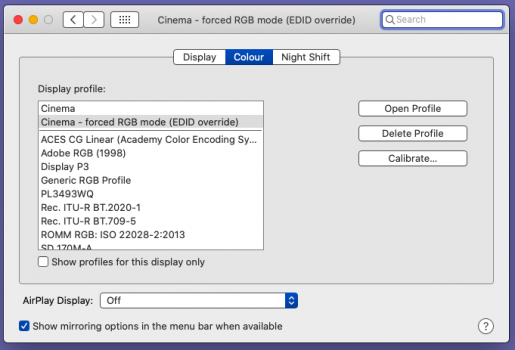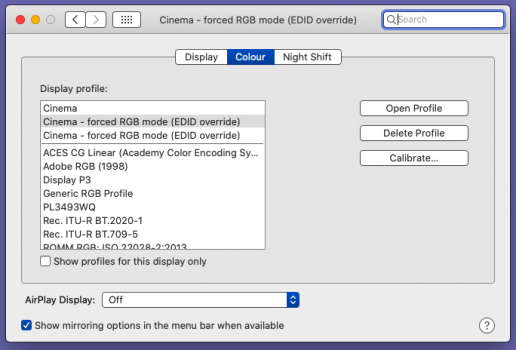I just took delivery of a new-in-box late 2018 Mac Mini from B&H. My display is an older 27" Apple Cinema Display with DVI (not DisplayPort). On my older Mac Minis this display works just fine, using the included HDMI-to-DVI connector from Apple that used to come with all Mac Minis. On the new 2018 Mac Mini it's terrible. There's a purple line down the left side of the display, and terrible ghosting. The ghosting is immediate, not a case of burn-in. When you boot the Mini, the Apple logo shows as a strong ghost against the sign-in page. After signing in, any window leaves a ghost no matter how little time it spends on screen. The ghosts very gradually fade.
I tried the Mac Mini connected to a 4K LG TV, via straight HDMI, and it works just fine.
I do NOT want to buy a new display! Any idea what the heck is going on???
I tried the Mac Mini connected to a 4K LG TV, via straight HDMI, and it works just fine.
I do NOT want to buy a new display! Any idea what the heck is going on???