Ever since I patched to 10.14.5 Beta (18F108f), Google Drive File Stream (latest version: 30.1.36.2343) is no good. It displays the following error twice in a row:
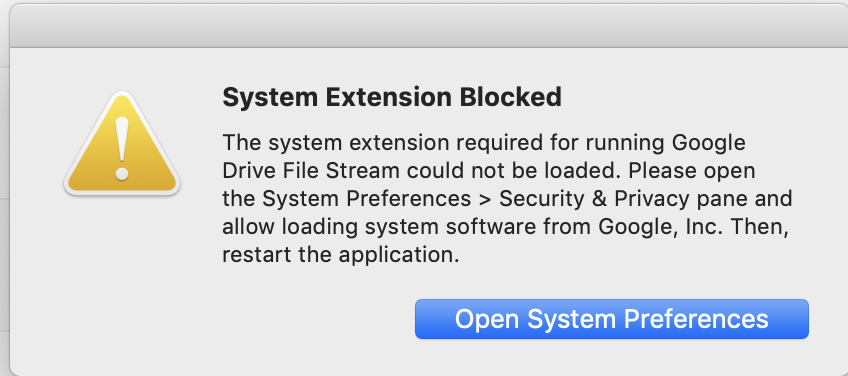
So I went into system preferences >> security & privacy >> privacy >> accessibility, unlocked it, then checked the box for Google Drive File Stream under the list "allow the apps below to control your computer."
Then tried quitting File Stream and re-opening, but it says:
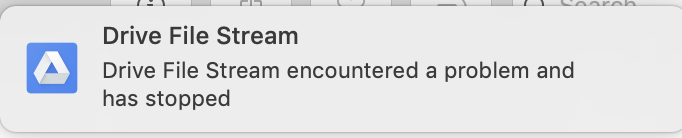
clicking on "sign in" repeats the process.
I tried rebooting my Mac but still no luck...
you would expect some kind of message at the bottom of settings >> security & privacy >> general like "google drive file stream ___ was blocked from opening" with an "open anyway" button but nothing shows there.
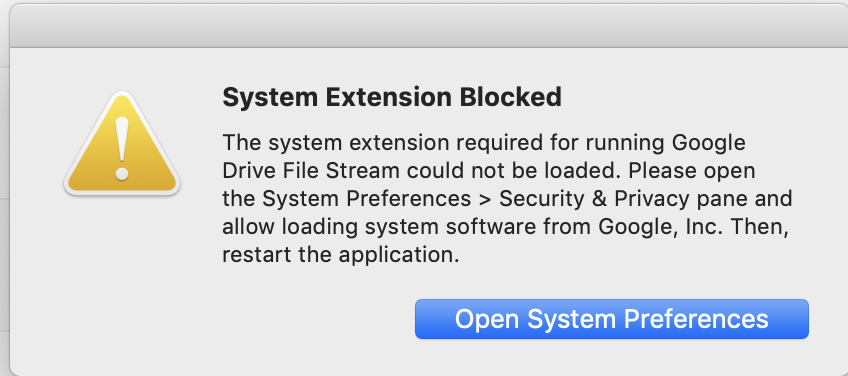
So I went into system preferences >> security & privacy >> privacy >> accessibility, unlocked it, then checked the box for Google Drive File Stream under the list "allow the apps below to control your computer."
Then tried quitting File Stream and re-opening, but it says:
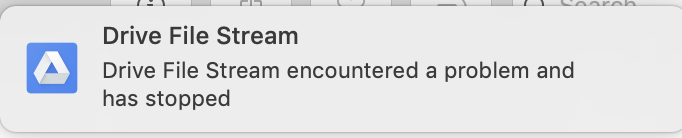
clicking on "sign in" repeats the process.
I tried rebooting my Mac but still no luck...
you would expect some kind of message at the bottom of settings >> security & privacy >> general like "google drive file stream ___ was blocked from opening" with an "open anyway" button but nothing shows there.


