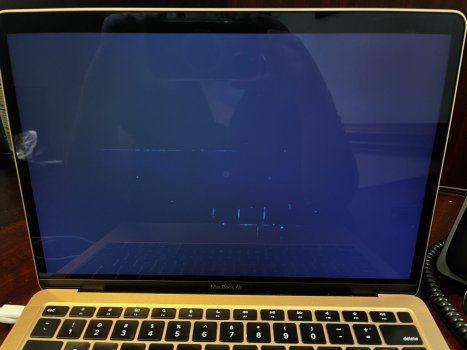I know this is going to sound ridiculous. Please just bear with me.
So I opened up my Macbook this morning to witness this. Seems to be LCD damage because it only manifests when the screen is on, and brightness affects how visible it is. Did some research this morning and the answer I got was pressure damage - that something pressed on the Macbook and caused LCD damage.
Here's the problem: I genuinely don't see how that's possible. The laptop is only ever used on a flat surface (table or desk), and is put back into a soft briefcase-style bag afterwards. It is the only thing in the bag, the laptop fits loosely in the bag (it's not a snug/firm fit), and then kept on the desk in its bag. I am very diligent about making sure that nothing gets placed on top of the bag, and that nothing is ever pressing against the laptop in any way. I was alone in the house last night, and while I have animals - including a cat - they are all kenneled/crated at night and do not have free roam of the house.
So if pressure damage is to blame, the only explanation I can come up with is that somebody broke into my house and sat on my laptop last night.
Has anybody seen an issue like this before? Any input? I've had this laptop less than two years and am pretty put out about this.
So I opened up my Macbook this morning to witness this. Seems to be LCD damage because it only manifests when the screen is on, and brightness affects how visible it is. Did some research this morning and the answer I got was pressure damage - that something pressed on the Macbook and caused LCD damage.
Here's the problem: I genuinely don't see how that's possible. The laptop is only ever used on a flat surface (table or desk), and is put back into a soft briefcase-style bag afterwards. It is the only thing in the bag, the laptop fits loosely in the bag (it's not a snug/firm fit), and then kept on the desk in its bag. I am very diligent about making sure that nothing gets placed on top of the bag, and that nothing is ever pressing against the laptop in any way. I was alone in the house last night, and while I have animals - including a cat - they are all kenneled/crated at night and do not have free roam of the house.
So if pressure damage is to blame, the only explanation I can come up with is that somebody broke into my house and sat on my laptop last night.
Has anybody seen an issue like this before? Any input? I've had this laptop less than two years and am pretty put out about this.