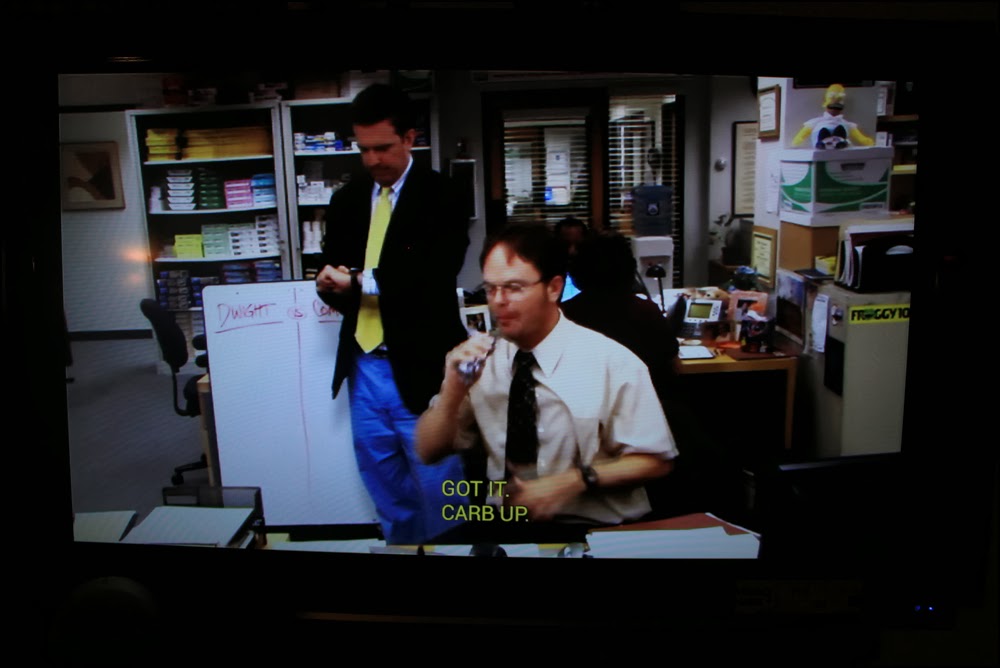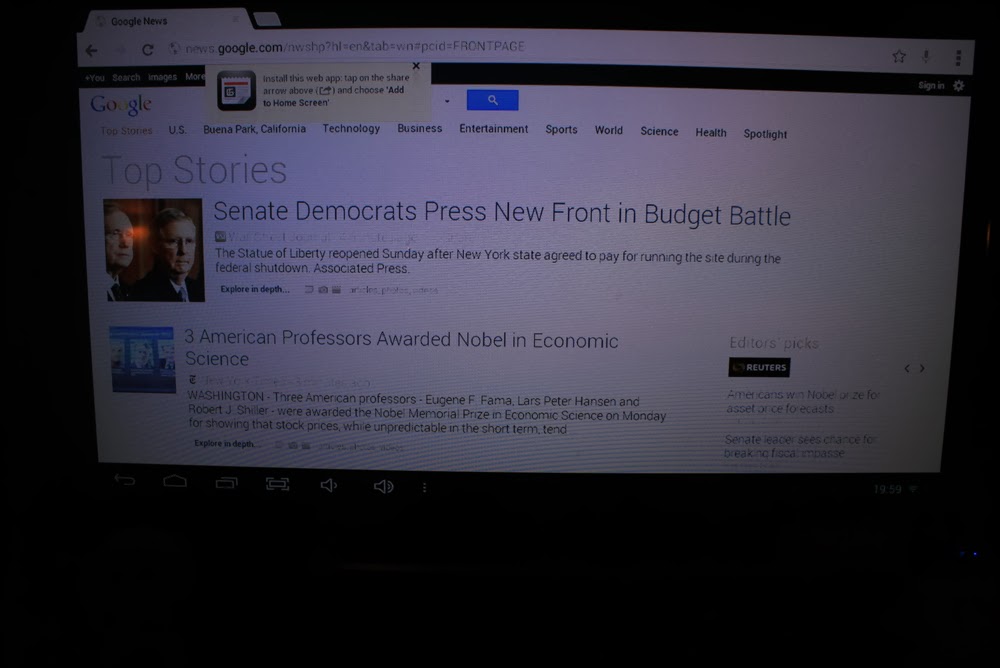Hey guys,
I just left my Apple Tv for an Android Tv device due to not having any external storage connection capacity and very limited options in terms of apps. Anyone on the same boat with me about being annoyed at Apple for not having even the most basic functions like external storage connection, app downloads, etc or am I the only one? I have a macbook, iPhone, but I don't use airplay.
I have a macbook, iPhone, but I don't use airplay.
I searched around on Amazon and found an Android Tv Box for like 70 bucks. http://www.amazon.com/Orealo-Dual-C...1853604&sr=8-2&keywords=android+tv+box+orealo
Received it last week and can't rave enough about it. I'll post a more detailed review later on this thread, but I'm liking everything so far.
I just left my Apple Tv for an Android Tv device due to not having any external storage connection capacity and very limited options in terms of apps. Anyone on the same boat with me about being annoyed at Apple for not having even the most basic functions like external storage connection, app downloads, etc or am I the only one?
I searched around on Amazon and found an Android Tv Box for like 70 bucks. http://www.amazon.com/Orealo-Dual-C...1853604&sr=8-2&keywords=android+tv+box+orealo
Received it last week and can't rave enough about it. I'll post a more detailed review later on this thread, but I'm liking everything so far.
As an Amazon Associate, MacRumors earns a commission from qualifying purchases made through links in this post.