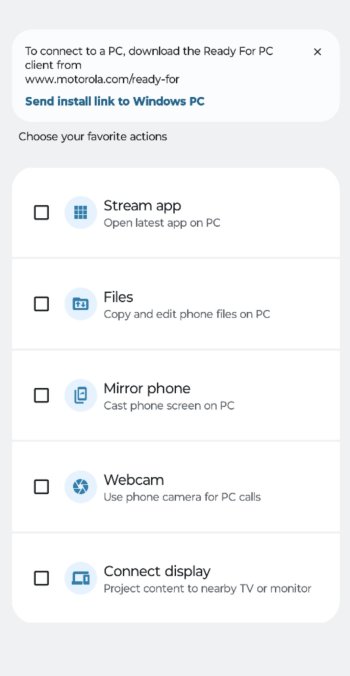Got a tip for us?
Let us know
Become a MacRumors Supporter for $50/year with no ads, ability to filter front page stories, and private forums.
Lenovo Thinkphone - by Motorola
- Thread starter dk001
- Start date
- Sort by reaction score
You are using an out of date browser. It may not display this or other websites correctly.
You should upgrade or use an alternative browser.
You should upgrade or use an alternative browser.
It's a Moto X40 with a skin on top, right?

Snapdragon 8, gen 2
Android 13 / MYUI 5.0
6.7" OLED @ 165 Hz
Under display fingerprint sensor
Curious what you'll think of it!

Snapdragon 8, gen 2
Android 13 / MYUI 5.0
6.7" OLED @ 165 Hz
Under display fingerprint sensor
Curious what you'll think of it!
It's a Moto X40 with a skin on top, right?

Snapdragon 8, gen 2
Android 13 / MYUI 5.0
6.7" OLED @ 165 Hz
Under display fingerprint sensor
Curious what you'll think of it!
Different.
Specs are also - https://www.gsmarena.com/motorola_thinkphone-12059.php
It will be interesting to read your thoughts.
What version of Android is it running? 12 or 13?
What is Lenovo update policy on this phone? Monthly updates, quarterly and for how long? One year, 2 or 3 or more? Is that just security or OS?
I have been let down by Lenovo update policy on a few Android devices and I would really like to know the official policy and depending how long you keep it, if they actually stick to what they say and deliver timely updates.
What are the advantages of a thinkphone over say a Moto phone? Does it have extra features that connect to a Thinkpad PC? Sort of like Samsung Galaxy phones and the Galaxy book laptops?
The cost for the hardware doesn't seem great but not too terrible either.
Interested to see what you think of the camera setup too. Battery life and screen quality.
This is an interesting concept for Lenovo. If they do it right there could potentially be a decent market for these phones.
I wonder though in the current climate of distrust between China and USA and corporate espionage being a big thing for CCP if big corporations would buy these for their business? Seems Apple would be a better choice security wise or Samsung.
I think Lenovo should charge more and offer a more flagship level device but since this is the first generation only time will tell what direction they will go.
Good luck with your new device. Look forward to your thoughts and experience.
What version of Android is it running? 12 or 13?
What is Lenovo update policy on this phone? Monthly updates, quarterly and for how long? One year, 2 or 3 or more? Is that just security or OS?
I have been let down by Lenovo update policy on a few Android devices and I would really like to know the official policy and depending how long you keep it, if they actually stick to what they say and deliver timely updates.
What are the advantages of a thinkphone over say a Moto phone? Does it have extra features that connect to a Thinkpad PC? Sort of like Samsung Galaxy phones and the Galaxy book laptops?
The cost for the hardware doesn't seem great but not too terrible either.
Interested to see what you think of the camera setup too. Battery life and screen quality.
This is an interesting concept for Lenovo. If they do it right there could potentially be a decent market for these phones.
I wonder though in the current climate of distrust between China and USA and corporate espionage being a big thing for CCP if big corporations would buy these for their business? Seems Apple would be a better choice security wise or Samsung.
I think Lenovo should charge more and offer a more flagship level device but since this is the first generation only time will tell what direction they will go.
Good luck with your new device. Look forward to your thoughts and experience.
It will be interesting to read your thoughts.
What version of Android is it running? 12 or 13?
What is Lenovo update policy on this phone? Monthly updates, quarterly and for how long? One year, 2 or 3 or more? Is that just security or OS?
I have been let down by Lenovo update policy on a few Android devices and I would really like to know the official policy and depending how long you keep it, if they actually stick to what they say and deliver timely updates.
What are the advantages of a thinkphone over say a Moto phone? Does it have extra features that connect to a Thinkpad PC? Sort of like Samsung Galaxy phones and the Galaxy book laptops?
The cost for the hardware doesn't seem great but not too terrible either.
Interested to see what you think of the camera setup too. Battery life and screen quality.
This is an interesting concept for Lenovo. If they do it right there could potentially be a decent market for these phones.
I wonder though in the current climate of distrust between China and USA and corporate espionage being a big thing for CCP if big corporations would buy these for their business? Seems Apple would be a better choice security wise or Samsung.
I think Lenovo should charge more and offer a more flagship level device but since this is the first generation only time will tell what direction they will go.
Good luck with your new device. Look forward to your thoughts and experience.
Running 13.
This will be linked to my work Thinkpad (X13 Hybrid). It's already asking 😱 to link.
In the process of setting up.
Received this today as a device that will be used for work and connected to my work pc (Thinkpad X13 Hybrid).
Arrived via FedEx a day earlier than scheduled. As it had to be signed for, glad I work from home.
Opening the package, nicely done cardboard container, it contained the phone, USB C - USB C charging / data cable, 68W charger, low profile case, and assorted paperwork. Nice. You seldom see this level of accessories with a mobile device.
After unboxing, and unwrapping, I placed the phone on my OnePlus 50W wireless charging stand. Works. Nice - Fast Charge.
After charging to 90%, I turned the device on and started the setup. I did this initially without a SIM. Instead of setting from scratch, I used an option this device provides where you can, using the USB C cable, copy the setup from another device. So I plugged it into my S23 Ultra and away I went. It did warn me not all items could be copied - I figured Samsung stuff. After a few minutes the phone alerted me to complete a few other setup steps while it was transferring data - PIN code, fingerprint, Face ID, Moto security, Thinkphone security - called Thinkshield, along a few other minor items.
Once completed, I took a look at the setup, surprisingly it did install a couple of Sammy items - internet, store, nothing outrageous which I uninstalled. Nicely this device comes with a couple of Moto apps / functions and is close to Google only Android. Pretty nice.
Next I installed my work apps (all MS) and linked these to my work ID. It was around this time I started getting a notice on the phone if I wanted to setup and link to my pc - Thinkpad X13 Hybrid. That went really quick. A couple of clicks on each and it was done. Information, apps, and work is shared. Looks like calls and messages also. Looking forward to digging into this. Definitely more to come On this item.
After startup I did get the March update. I could either trigger manually or it would auto install at 3:00AM. I chose manual with no issue. Install, reboot, kept right on playing.
Things I have started looking into:
Overall Impression
Definitely not flagship. Compared to my 1+ 10 Pro and S23 Ultra it comes off feeling light and not as quality feeling in hand. It still is comfortable to hold and easy to use in one hand. It is small than either of the other devices. The display looks good but lacks the richness I see in the S23 Ultra. On its own it is very good. Side by side it is noticeable to my eyes. It is fast. Handles everything I have tried so far. I like the flat screen.
Calls
Did a couple wireless, a couple carrier (AT&T 5G), and a Teams video call. All came through clear with decent volume both ear speaker and speakerphone. Only noted issue was on a carrier call with a small cut out in my voice. Signal strength?
Apps
So far everything I have tried has worked. No crashes.
Messages
SMS, MMS, and RCS all work. So far no missed messages. Will do some deeper with attachments, especially between iOS and Android.
Proton
Turned on the suite. It copied over and took right off. Will test VPN later.
Settings
Copied over from my S23 Ultra. Have been finding some settings are setup differently on this device. Will adjust these over the next couple of days.
Display
Interestingly has Auto, 60, 120, and 144. 144 looks awesome but it has to be chosen. Will test this for battery life in a few days. Auto is between 60 and 120 only. No 1 or 10 and no AOD.
Data
Did some initial testing on WiFi and Carrier. Handles WiFi 6 and 5G with ease. So far so good.
Charging
Did some initial testing using the included 68W charger and the OnePlus 50W charging stand. Both work. Will do some recharge time testing later.
Summary
I good device and worth trying if you are looking at something less expensive than a flagship. I am impressed that this matches the claims. See how it does over the coming days. Keep in mind I will be trying this as a work device.
If anyone has questions or suggestions kindly post. I will try to answer or test all.
Arrived via FedEx a day earlier than scheduled. As it had to be signed for, glad I work from home.
Opening the package, nicely done cardboard container, it contained the phone, USB C - USB C charging / data cable, 68W charger, low profile case, and assorted paperwork. Nice. You seldom see this level of accessories with a mobile device.
After unboxing, and unwrapping, I placed the phone on my OnePlus 50W wireless charging stand. Works. Nice - Fast Charge.
After charging to 90%, I turned the device on and started the setup. I did this initially without a SIM. Instead of setting from scratch, I used an option this device provides where you can, using the USB C cable, copy the setup from another device. So I plugged it into my S23 Ultra and away I went. It did warn me not all items could be copied - I figured Samsung stuff. After a few minutes the phone alerted me to complete a few other setup steps while it was transferring data - PIN code, fingerprint, Face ID, Moto security, Thinkphone security - called Thinkshield, along a few other minor items.
Once completed, I took a look at the setup, surprisingly it did install a couple of Sammy items - internet, store, nothing outrageous which I uninstalled. Nicely this device comes with a couple of Moto apps / functions and is close to Google only Android. Pretty nice.
Next I installed my work apps (all MS) and linked these to my work ID. It was around this time I started getting a notice on the phone if I wanted to setup and link to my pc - Thinkpad X13 Hybrid. That went really quick. A couple of clicks on each and it was done. Information, apps, and work is shared. Looks like calls and messages also. Looking forward to digging into this. Definitely more to come On this item.
After startup I did get the March update. I could either trigger manually or it would auto install at 3:00AM. I chose manual with no issue. Install, reboot, kept right on playing.
Things I have started looking into:
Overall Impression
Definitely not flagship. Compared to my 1+ 10 Pro and S23 Ultra it comes off feeling light and not as quality feeling in hand. It still is comfortable to hold and easy to use in one hand. It is small than either of the other devices. The display looks good but lacks the richness I see in the S23 Ultra. On its own it is very good. Side by side it is noticeable to my eyes. It is fast. Handles everything I have tried so far. I like the flat screen.
Calls
Did a couple wireless, a couple carrier (AT&T 5G), and a Teams video call. All came through clear with decent volume both ear speaker and speakerphone. Only noted issue was on a carrier call with a small cut out in my voice. Signal strength?
Apps
So far everything I have tried has worked. No crashes.
Messages
SMS, MMS, and RCS all work. So far no missed messages. Will do some deeper with attachments, especially between iOS and Android.
Proton
Turned on the suite. It copied over and took right off. Will test VPN later.
Settings
Copied over from my S23 Ultra. Have been finding some settings are setup differently on this device. Will adjust these over the next couple of days.
Display
Interestingly has Auto, 60, 120, and 144. 144 looks awesome but it has to be chosen. Will test this for battery life in a few days. Auto is between 60 and 120 only. No 1 or 10 and no AOD.
Data
Did some initial testing on WiFi and Carrier. Handles WiFi 6 and 5G with ease. So far so good.
Charging
Did some initial testing using the included 68W charger and the OnePlus 50W charging stand. Both work. Will do some recharge time testing later.
Summary
I good device and worth trying if you are looking at something less expensive than a flagship. I am impressed that this matches the claims. See how it does over the coming days. Keep in mind I will be trying this as a work device.
If anyone has questions or suggestions kindly post. I will try to answer or test all.
Last edited:
Yes please. Review soon.This is a placeholder.
I have just received a Lenovo Thinkphone and will be posting a bunch of stuff here.
More coming ...
Today was the first day I am using this as a work phone. I still have settings and other things to do. This is my forst Moto device since the original Razr. That was a ground breaking phone.
Tools:
Thinkpad X13 Hybrid, Thinkphone.
I used a supplied app: Link to Windows and the built in functionality that Lenovo provides.
Connecting was simple. During setup I was asked if I wanted to link my device to my pc. I did not initially.
Later I went back and once linked, not sure if this is Lenovo, the phone acted as secondary pc item.
I tested:
Video calls on Teams and could swap from one device to the next and back
Phone calls, Wi-Fi or carrier, able to answer on either and move back and forth (WF6 and 5G).
Files, photos, video, messages, etc. all work as if it was one device with two screens.
I thought having two monitors and though that might be a challenge ... it wasn't.
This was on par with what I have used in the Apple world with an iPhone and a MBP.
I need to do a bunch more digging into this but it is as if it is all one pc with multiple inputs and views that I can pickup and stroll around with. Pretty slick. I could do a PowerPoint on the pc and control from the phone.
It isn't perfect and there were a couple of times something just didn't work or a notification was off by minutes. Overall though it is very usable. Unless Lenovo drops this I foresee better integration and flexibility going forward.
As to how this impacts battery life, I have not finished fully setting this up and fine tuning it, after 90 minutes of Teams video, 30 minutes speaker call, several regular calls, multiple emails, read and reply, multiple IM (Teams) and texts, plus a few files transfers, I still was at 83% battery.
One item that may be a setup issue; with Display set to Auto (60 - 120) there were several times where the video (call) stuttered or mildly pixelated. I did not test at 144hz.
btw - just got the April security update. Nice.
More to come.
Tools:
Thinkpad X13 Hybrid, Thinkphone.
I used a supplied app: Link to Windows and the built in functionality that Lenovo provides.
Connecting was simple. During setup I was asked if I wanted to link my device to my pc. I did not initially.
Later I went back and once linked, not sure if this is Lenovo, the phone acted as secondary pc item.
I tested:
Video calls on Teams and could swap from one device to the next and back
Phone calls, Wi-Fi or carrier, able to answer on either and move back and forth (WF6 and 5G).
Files, photos, video, messages, etc. all work as if it was one device with two screens.
I thought having two monitors and though that might be a challenge ... it wasn't.
This was on par with what I have used in the Apple world with an iPhone and a MBP.
I need to do a bunch more digging into this but it is as if it is all one pc with multiple inputs and views that I can pickup and stroll around with. Pretty slick. I could do a PowerPoint on the pc and control from the phone.
It isn't perfect and there were a couple of times something just didn't work or a notification was off by minutes. Overall though it is very usable. Unless Lenovo drops this I foresee better integration and flexibility going forward.
As to how this impacts battery life, I have not finished fully setting this up and fine tuning it, after 90 minutes of Teams video, 30 minutes speaker call, several regular calls, multiple emails, read and reply, multiple IM (Teams) and texts, plus a few files transfers, I still was at 83% battery.
One item that may be a setup issue; with Display set to Auto (60 - 120) there were several times where the video (call) stuttered or mildly pixelated. I did not test at 144hz.
btw - just got the April security update. Nice.
More to come.
A lot of the link to Windows development is due to Samsung. If you look at Microsoft official supported phones page you will see almost all the phones officially supported are Samsung devices. Not even Pixel is officially supported last time I checked.Today was the first day I am using this as a work phone. I still have settings and other things to do. This is my forst Moto device since the original Razr. That was a ground breaking phone.
Tools:
Thinkpad X13 Hybrid, Thinkphone.
I used a supplied app: Link to Windows and the built in functionality that Lenovo provides.
Connecting was simple. During setup I was asked if I wanted to link my device to my pc. I did not initially.
Later I went back and once linked, not sure if this is Lenovo, the phone acted as secondary pc item.
I tested:
Video calls on Teams and could swap from one device to the next and back
Phone calls, Wi-Fi or carrier, able to answer on either and move back and forth (WF6 and 5G).
Files, photos, video, messages, etc. all work as if it was one device with two screens.
I thought having two monitors and though that might be a challenge ... it wasn't.
This was on par with what I have used in the Apple world with an iPhone and a MBP.
I need to do a bunch more digging into this but it is as if it is all one pc with multiple inputs and views that I can pickup and stroll around with. Pretty slick. I could do a PowerPoint on the pc and control from the phone.
It isn't perfect and there were a couple of times something just didn't work or a notification was off by minutes. Overall though it is very usable. Unless Lenovo drops this I foresee better integration and flexibility going forward.
As to how this impacts battery life, I have not finished fully setting this up and fine tuning it, after 90 minutes of Teams video, 30 minutes speaker call, several regular calls, multiple emails, read and reply, multiple IM (Teams) and texts, plus a few files transfers, I still was at 83% battery.
One item that may be a setup issue; with Display set to Auto (60 - 120) there were several times where the video (call) stuttered or mildly pixelated. I did not test at 144hz.
btw - just got the April security update. Nice.
More to come.
I looked up what the app can do and with Samsung devices you can mirror your phone on your PC and as you said use Android apps from your phone on your PC. Can't do that with Apple.
The list of functionality is pretty impressive and as you said it is not perfect but most everything works pretty well. You can test your s23 ultra and the thinkphone and see comparatively speaking see what differences there are between them.
Obviously Lenovo has done some development work to get things working as you say but basic features are available to all Android phones.
Sounds so far like it is a pretty solid device. We should be getting May update for Pixel this coming Monday and generally Samsung is about a week or so later. It will be interesting to see if the thinkphone is a couple a month behind or catches up with Pixel/Samsung phones.
Good write up. You seem like the perfect user to test the thinkphone!
A lot of the link to Windows development is due to Samsung. If you look at Microsoft official supported phones page you will see almost all the phones officially supported are Samsung devices. Not even Pixel is officially supported last time I checked.
I looked up what the app can do and with Samsung devices you can mirror your phone on your PC and as you said use Android apps from your phone on your PC. Can't do that with Apple.
The list of functionality is pretty impressive and as you said it is not perfect but most everything works pretty well. You can test your s23 ultra and the thinkphone and see comparatively speaking see what differences there are between them.
Obviously Lenovo has done some development work to get things working as you say but basic features are available to all Android phones.
Sounds so far like it is a pretty solid device. We should be getting May update for Pixel this coming Monday and generally Samsung is about a week or so later. It will be interesting to see if the thinkphone is a couple a month behind or catches up with Pixel/Samsung phones.
Good write up. You seem like the perfect user to test the thinkphone!
Would have to test on my X280 as my work pc doesn’t allow it unless it is setup as a work phone. Have to check that out.
This phone has a “Red Button” on the left side that can be set to do a number of different tasks with a single or double click. Trying to get it to silence the phone when clicked and un-silence on double click.
It’s not in the same league as my S23U but it is solid so far.
That is pretty cool. Yeah for half the money it seems like a decent phone.Would have to test on my X280 as my work pc doesn’t allow it unless it is setup as a work phone. Have to check that out.
This phone has a “Red Button” on the left side that can be set to do a number of different tasks with a single or double click. Trying to get it to silence the phone when clicked and un-silence on double click.
It’s not in the same league as my S23U but it is solid so far.
That is pretty cool. Yeah for half the money it seems like a decent phone.
One neat option is the ability to use the “Red Button” on the side to trigger specific items.
Compliments the Link pc functions quite well so far.
Attachments
Last edited:
Placeholder for a decent sized review after using for a while.
coming soon ... (next couple of days)
Overall impression:
The more I use this device with it's connections to a ThinkPad laptop and fine tune is accordingly, the more I am liking it. Flat screen, curved sides with a Kevlar back makes it great to hold and used with a pair of Nothing1 buds makes for a highly usable setup. Nice to use middle size solid device.
General use:
This is a work device. It is linked via Moto and Link to Windows apps. It is used with a ThinkPad X13 hybrid laptop.
An average day contains calls, messages, email, docs, and notes. A 8+ hour day generally results in 6+ hours of device use. Recharging during working hours is usually via a stand.
The device with a decent low profile case however in comparison the actual phone, makes it more slippery to hold.
Battery:
Battery has been pretty good. I do a lot of calls, video, email, file handling, and communication back and forth with the ThinkPad pc. Been averaging around 8hrs SOT. During slack periods I'll drop it on the wireless charging stand (50W OnePlus) and this leaves me in really good shape after a work day.
Apps:
Running stock Android with the few Moto apps. Add the full suite of MS, Adobe (pdf), and Proton suite (mail/cal/drive/VPN). For messaging I am using stock Messages and Teams. Nothing really unusual or extravagant. Doing little to no gaming and using YouTube/Twitter/Reddit for other stuff.
Everything has been working really well. Notification took a bit as they can come from so many directions but it is all working well. No complaints.
Camera:
Decent but not a flagship camera system. Then for this I don't need it. Product pics, labeling, location shots, the camera system is handling it well. It works. Only issue here originally it was set to use Google Photo gallery for pic storage. On device now with transfers to OneDrive as needed.
Calls (Phone and Teams):
Currently runs on AT&T5G and WiFi calling. I do a lot of calls via the carrier and voice/video calls via Teams. Clear, both audio and visual, that has not dropped anything. Wish MS had a way to trigger calls from one spot. Teams calls has to originate in Teams and Carrier calls in Phone.
Connectivity:
Connectivity is via WiFi(6), 5G, NFC and BT5.3
Have had no issues with connectivity after the first couple of days and got the settings sorted out. No dropped calls with only a small issue in the house due to the low carrier signal strength.
ThinkPad / ThinkPhone link:
After linking the devices and configuring the Red Button, this is becoming a much used and welcome function.
It allows me to make and take calls, both Carrier and Teams, from either device and transfer them as needed.. I can mirror my phone, use my phone as a pc webcam, additional display, share files and stream apps. Works well and have tried them all.
One note - Link to Windows has conflicted in a couple of cases with the basic Lenovo function - file viewing. It tried to reopen while the Moto function is sharing.
Other items:
1. I have been leaving the display on Auto (60-120) and not using 144. While 144 is nice and I prefer it for smoothness, Auto works great for my basic work activity. Wish there was an easier way to change rates.
2. I did the unthinkable and knocked this phone off a table and onto a concrete floor. No case and no damage. Not even a scuff. Great durability and luck.
3. The case that came with the phone is nice, low profile with good corner protection but is slippery compared to the phone itself. Decided not to use.
4. Using Nothing Ear 1 buds - have these connected to ThinkPad and ThinkPhone - transitions between them and works well.
5. Comes with a 68W charger but amusing a 100W wired and 50W stand. This is working well including fast charging.
6. All apps are working without issue.
7. Works great as a speakerphone.
More to come...
coming soon ... (next couple of days)
Overall impression:
The more I use this device with it's connections to a ThinkPad laptop and fine tune is accordingly, the more I am liking it. Flat screen, curved sides with a Kevlar back makes it great to hold and used with a pair of Nothing1 buds makes for a highly usable setup. Nice to use middle size solid device.
General use:
This is a work device. It is linked via Moto and Link to Windows apps. It is used with a ThinkPad X13 hybrid laptop.
An average day contains calls, messages, email, docs, and notes. A 8+ hour day generally results in 6+ hours of device use. Recharging during working hours is usually via a stand.
The device with a decent low profile case however in comparison the actual phone, makes it more slippery to hold.
Battery:
Battery has been pretty good. I do a lot of calls, video, email, file handling, and communication back and forth with the ThinkPad pc. Been averaging around 8hrs SOT. During slack periods I'll drop it on the wireless charging stand (50W OnePlus) and this leaves me in really good shape after a work day.
Apps:
Running stock Android with the few Moto apps. Add the full suite of MS, Adobe (pdf), and Proton suite (mail/cal/drive/VPN). For messaging I am using stock Messages and Teams. Nothing really unusual or extravagant. Doing little to no gaming and using YouTube/Twitter/Reddit for other stuff.
Everything has been working really well. Notification took a bit as they can come from so many directions but it is all working well. No complaints.
Camera:
Decent but not a flagship camera system. Then for this I don't need it. Product pics, labeling, location shots, the camera system is handling it well. It works. Only issue here originally it was set to use Google Photo gallery for pic storage. On device now with transfers to OneDrive as needed.
Calls (Phone and Teams):
Currently runs on AT&T5G and WiFi calling. I do a lot of calls via the carrier and voice/video calls via Teams. Clear, both audio and visual, that has not dropped anything. Wish MS had a way to trigger calls from one spot. Teams calls has to originate in Teams and Carrier calls in Phone.
Connectivity:
Connectivity is via WiFi(6), 5G, NFC and BT5.3
Have had no issues with connectivity after the first couple of days and got the settings sorted out. No dropped calls with only a small issue in the house due to the low carrier signal strength.
ThinkPad / ThinkPhone link:
After linking the devices and configuring the Red Button, this is becoming a much used and welcome function.
It allows me to make and take calls, both Carrier and Teams, from either device and transfer them as needed.. I can mirror my phone, use my phone as a pc webcam, additional display, share files and stream apps. Works well and have tried them all.
One note - Link to Windows has conflicted in a couple of cases with the basic Lenovo function - file viewing. It tried to reopen while the Moto function is sharing.
Other items:
1. I have been leaving the display on Auto (60-120) and not using 144. While 144 is nice and I prefer it for smoothness, Auto works great for my basic work activity. Wish there was an easier way to change rates.
2. I did the unthinkable and knocked this phone off a table and onto a concrete floor. No case and no damage. Not even a scuff. Great durability and luck.
3. The case that came with the phone is nice, low profile with good corner protection but is slippery compared to the phone itself. Decided not to use.
4. Using Nothing Ear 1 buds - have these connected to ThinkPad and ThinkPhone - transitions between them and works well.
5. Comes with a 68W charger but amusing a 100W wired and 50W stand. This is working well including fast charging.
6. All apps are working without issue.
7. Works great as a speakerphone.
More to come...
Last edited:
Interesting device. A bit disappointed they haven't matched Samsung and Google on 5 years of security updates, but the 4 year commitment isn't bad.
Is this a secure implementation that can be used with banking and password apps?
Was this pre-installed? If so, is it bundled with a free subscription period?
Face ID
Is this a secure implementation that can be used with banking and password apps?
Proton suite (mail/cal/drive/VPN)
Was this pre-installed? If so, is it bundled with a free subscription period?
I expect this phone to evolve and Lenovo to further support it long term or watch it get canceled. Hopefully evolve.Interesting device. A bit disappointed they haven't matched Samsung and Google on 5 years of security updates, but the 4 year commitment isn't bad.
It is not the secure iOS implementation. Only two of my banking apps allow its use. The fingerprint option is allowed by all.Is this a secure implementation that can be used with banking and password apps?
Personally I find the Fingerprint more useful.
Proton was not preinstalled.Was this pre-installed? If so, is it bundled with a free subscription period?
This can be downloaded from the Play Store and they have a free tier. I like the security and features and moved to a paid tier. I can use it on any/all of my devices.
Was a cool Saturday morning message, just got the Android May 2023 security update.
Pretty quick for an OEM.
Pretty quick for an OEM.
It's awesome that you are liking the TP. ha ha. It is not made to be in the same league as your S23. Totally different user base and price point. The think phone is awesome imo. I have the G 5G and it is a great phone for not alot of money. The only things I wish moto would do with their devices is please install NFC to all of them, and give us some device update life. 4 years on ALL moto phones would be great.Would have to test on my X280 as my work pc doesn’t allow it unless it is setup as a work phone. Have to check that out.
This phone has a “Red Button” on the left side that can be set to do a number of different tasks with a single or double click. Trying to get it to silence the phone when clicked and un-silence on double click.
It’s not in the same league as my S23U but it is solid so far.
My Moto G 5G is more enjoyable to use than my iPhone 13 to be quite honest. Camera is not quite as good, the screen is really good, battery life is better than my 13, and I just like messing with android and icons etc.
Can't wait to hear more about your think phone. I agree it's a winner.
Oh, one more thing, does it have an SD card slot?
It doesn't appear to have SD card slot based on the review I have read.
I'm personally not really bothered about this, but I do find it disappointing that it doesn't appear to have eSIM support. Seems like an odd omission to me.
Including @ozazOh, one more thing, does it have an SD card slot?
It does not have an SD card slot.
There is no eSIM support.
With WiFi 6 and linking it to my work OneDrive it does pretty good.
Is does support dual nano-sim.
Still, SD would have been a nice touch.
True - use case between the TP and the S23U is very different. For work, the TP is proving to be a very nice fit.
Yes, it would have been great. My G 5g has the sd card slot. As does the stylus. I wish that phone makers would go back to that. Would make using the phones much better.Including @ozaz
It does not have an SD card slot.
There is no eSIM support.
With WiFi 6 and linking it to my work OneDrive it does pretty good.
Is does support dual nano-sim.
Still, SD would have been a nice touch.
True - use case between the TP and the S23U is very different. For work, the TP is proving to be a very nice fit.
After using this as my work phone for a bit now, it has become a very nice fit. Not for everyone.
Biggest item to remember, this is not a personal daily driver for my use case.
It links to my ThinkPad very nicely allowing me to move from laptop to device and the reverse with minimal effort.
The Red Button on the side allows me to setup a number of options or apps. I use the double click to drop files from the Thinkphone to the pc.
Good speed, decent storage, smooth UI, clear calls, durable, and easy to adjust to my needs, tying it to my ThinkPad, I have a great combination for work.
I setup for Home screens
1: my Proton accounts and a couple of time wasters (aka games). Have the weather - daily breakdown by hour at the top.
2: my main work apps, mostly MS Office stuff, maps, and a calculator.
3: my calendar showing daily events. It shows current till it runs out of space and is scrollable - from Outlook
4: my work email set to focused. It shows current till it runs out of space and is scrollable - from Outlook
I used Nova as my launcher to get the infinite scroll on the home screens. Nice.
No issues to bring to light. Everything works, get 8+ hours SOT a day, and my email updates as fast as my laptop (sometimes sooner!). This has turned to be a great matchup that fits my needs very well. A thumbs up from me.
I'll drop a line now and then on this and answer any q's that show up.
Thanks! 😎
Biggest item to remember, this is not a personal daily driver for my use case.
It links to my ThinkPad very nicely allowing me to move from laptop to device and the reverse with minimal effort.
The Red Button on the side allows me to setup a number of options or apps. I use the double click to drop files from the Thinkphone to the pc.
Good speed, decent storage, smooth UI, clear calls, durable, and easy to adjust to my needs, tying it to my ThinkPad, I have a great combination for work.
I setup for Home screens
1: my Proton accounts and a couple of time wasters (aka games). Have the weather - daily breakdown by hour at the top.
2: my main work apps, mostly MS Office stuff, maps, and a calculator.
3: my calendar showing daily events. It shows current till it runs out of space and is scrollable - from Outlook
4: my work email set to focused. It shows current till it runs out of space and is scrollable - from Outlook
I used Nova as my launcher to get the infinite scroll on the home screens. Nice.
No issues to bring to light. Everything works, get 8+ hours SOT a day, and my email updates as fast as my laptop (sometimes sooner!). This has turned to be a great matchup that fits my needs very well. A thumbs up from me.
I'll drop a line now and then on this and answer any q's that show up.
Thanks! 😎
Minus the "red button", I get the exact same experience from my G 5g. Motorola's are really good phones. I am impatiently waiting for the new Razr ultra.After using this as my work phone for a bit now, it has become a very nice fit. Not for everyone.
Biggest item to remember, this is not a personal daily driver for my use case.
It links to my ThinkPad very nicely allowing me to move from laptop to device and the reverse with minimal effort.
The Red Button on the side allows me to setup a number of options or apps. I use the double click to drop files from the Thinkphone to the pc.
Good speed, decent storage, smooth UI, clear calls, durable, and easy to adjust to my needs, tying it to my ThinkPad, I have a great combination for work.
I setup for Home screens
1: my Proton accounts and a couple of time wasters (aka games). Have the weather - daily breakdown by hour at the top.
2: my main work apps, mostly MS Office stuff, maps, and a calculator.
3: my calendar showing daily events. It shows current till it runs out of space and is scrollable - from Outlook
4: my work email set to focused. It shows current till it runs out of space and is scrollable - from Outlook
I used Nova as my launcher to get the infinite scroll on the home screens. Nice.
No issues to bring to light. Everything works, get 8+ hours SOT a day, and my email updates as fast as my laptop (sometimes sooner!). This has turned to be a great matchup that fits my needs very well. A thumbs up from me.
I'll drop a line now and then on this and answer any q's that show up.
Thanks! 😎
Did a review on my S23U thread on Does Android slow over time question.
Register on MacRumors! This sidebar will go away, and you'll see fewer ads.